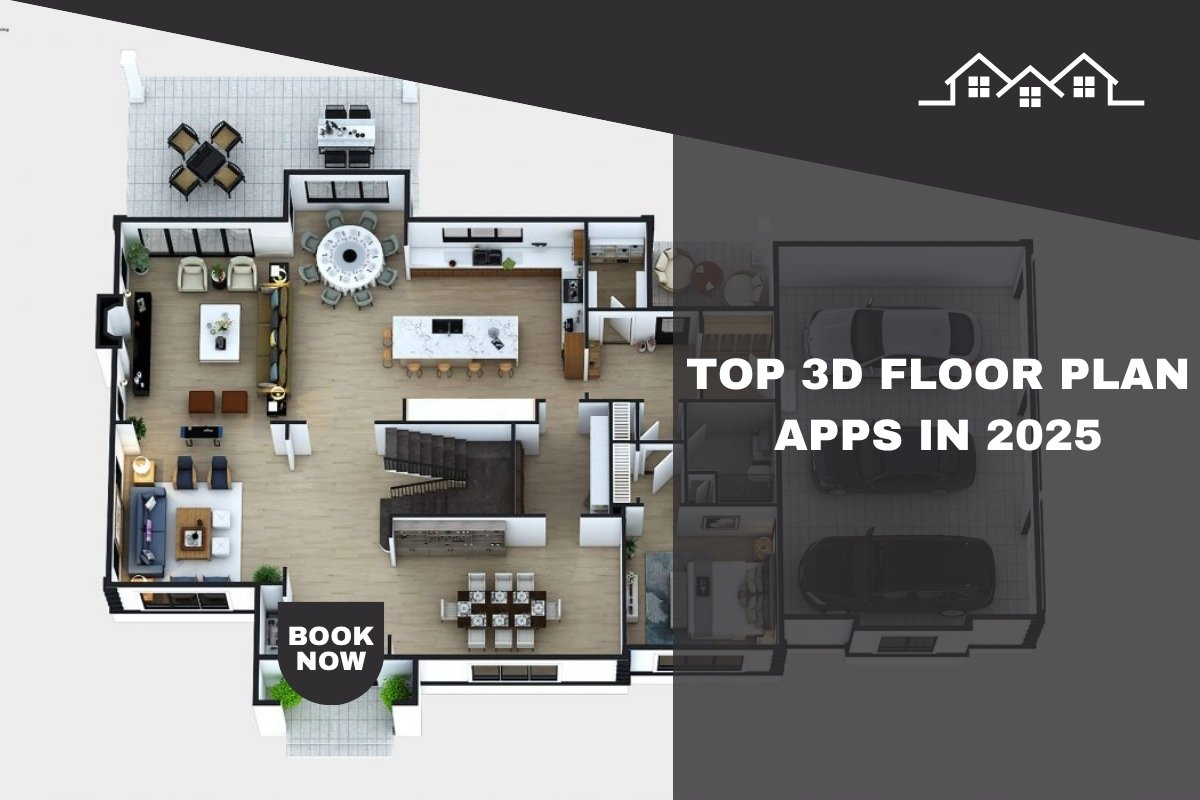Designing your dream home used to require complex tools and professional architects, but today, 3D floor plan apps make it possible for anyone to visualize stunning layouts with ease. Whether you’re a homeowner, interior designer, or real estate agent, the right app can help you create, customize, and present floor plans that look professional and realistic — all from your computer or smartphone.
In this guide, we’ll explore what makes a great 3D floor plan app, review the best tools available, and help you find the perfect one for your design needs.
Top 3D Floor Plan Apps in 2025
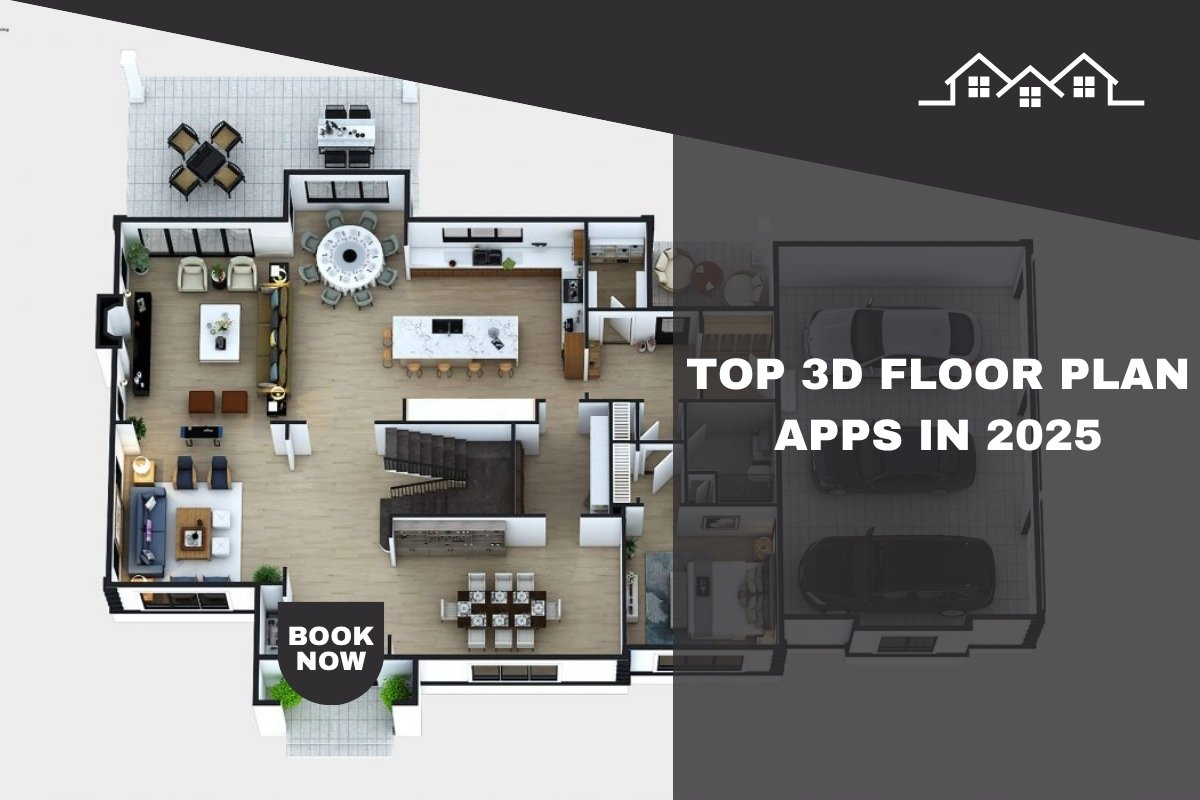
Below are the most reliable and popular 3D floor plan tools on the market today. Each comes with its own unique strengths, offering a balance of accuracy, creativity, and user-friendly design features to help you bring any space to life with professional-quality results.
Floorplanner – Best for Quick and Easy 3D Layouts
Floorplanner is one of the easiest tools for anyone to start designing without experience. It’s a web-based app, meaning you can create, edit, and share designs directly in your browser.

Key Features:
- Drag-and-drop interface for fast layout creation
- Wide furniture library and color customization
- Real-time 3D preview of your designs
Best For:
- Beginners and home users who want quick results
- Real estate agents creating simple room layouts
Limitations:
While it’s easy to use, the 3D visualization quality isn’t as detailed as Picpee’s enhanced rendering results.
Live Home 3D – Best for Realistic Home Visualization
Live Home 3D is a comprehensive floor plan and home design app for users who want both simplicity and realism. Available for Mac, iOS, and Windows, it offers great 3D rendering capabilities and AR visualization.

Key Features:
- 2D and 3D floor plan creation with real-time preview
- Material customization and realistic rendering
- AR/VR mode for immersive walkthroughs
Best For:
- Intermediate users and home designers looking for high-quality 3D renderings
Limitations:
Its rendering capabilities are excellent, but exporting options and AI-assisted editing features are more limited than Picpee’s.
HomeByMe – Best for Beginners
HomeByMe is designed for accessibility. It’s simple to use and allows anyone to create interactive 3D layouts with a short learning curve.

Key Features:
- Simple drag-and-drop builder
- Customizable rooms, furniture, and decorations
- 3D visualization available instantly
Best For:
- New users who want a gentle introduction to home design tools
Limitations:
Great for casual projects, but lacks the high-end realism and customization that Picpee provides for professional-grade floor plans.
Planner 5D – Best for Creative Freedom and Customization
Planner 5D combines advanced 3D modeling with user-friendly tools. Its vast catalog of furniture, materials, and decor options allows users to customize every detail of their design.

Key Features:
- Over 5000+ furniture and material options
- 2D to 3D view toggle for instant perspective
- Cloud sync across devices
Best For:
- DIY designers and creative professionals who want flexibility
Limitations:
High customization options may slow performance on older devices, and photorealism isn’t as strong as Picpee’s rendering system.
Comparison Table: Best 3D Floor Plan Apps
|
App
|
Main Strengths
|
Best For
|
Unique Features
|
Rating
|
Our Verdict
|
|
Floorplanner
|
Quick drag-and-drop design, browser-based
|
Beginners, real estate agents
|
- Easy to use
- Real-time 3D preview
|
⭐⭐⭐⭐ (4/5)
|
Fast and simple, great for quick drafts.
|
|
Live Home 3D
|
Advanced rendering and AR mode
|
Intermediate users
|
- Material and lighting control
- Realistic visuals
|
⭐⭐⭐⭐ (4/5)
|
Excellent balance between power and usability.
|
|
HomeByMe
|
Simple and beginner-friendly interface
|
First-time users
|
- Interactive 3D walkthrough
- Basic design tools
|
⭐⭐⭐½ (3.5/5)
|
Great entry-level tool but lacks pro features.
|
|
Planner 5D
|
Rich design catalog and 2D–3D toggling
|
DIY designers and creatives
|
- 5000+ furniture items
- Cloud sync
|
⭐⭐⭐½ (3.5/5)
|
Fun and flexible but less realistic rendering.
|
Conclusion
Creating 3D floor plans is no longer just for professionals — anyone can do it with the right app. Whether you’re designing a cozy apartment or a large villa, 3D floor plan apps help you visualize, refine, and perfect your design with confidence.
Turn your ideas into reality with advanced 3D floor plan tools that make designing, customizing, and rendering your dream space easier than ever.
 Single Exposure
Single Exposure Room Cleaning
Room Cleaning Reels
Reels Blended Brackets (HDR)
Blended Brackets (HDR) Changing Seasons
Changing Seasons Slideshows
Slideshows Flambient
Flambient Water in Pool
Water in Pool Individual
Individual 360° Image Enhancement
360° Image Enhancement Lawn Replacement
Lawn Replacement Team
Team Virtual Staging
Virtual Staging Rain to Shine
Rain to Shine Add Person
Add Person Remodel
Remodel Custom 2D
Custom 2D Remove Person
Remove Person 360° Image
360° Image Custom 3D
Custom 3D Background Replacement
Background Replacement Day to Dusk
Day to Dusk Property Video
Property Video Cut Outs
Cut Outs Day to Twilight
Day to Twilight Walkthrough Video
Walkthrough Video Change color
Change color 1–4 Items
1–4 Items