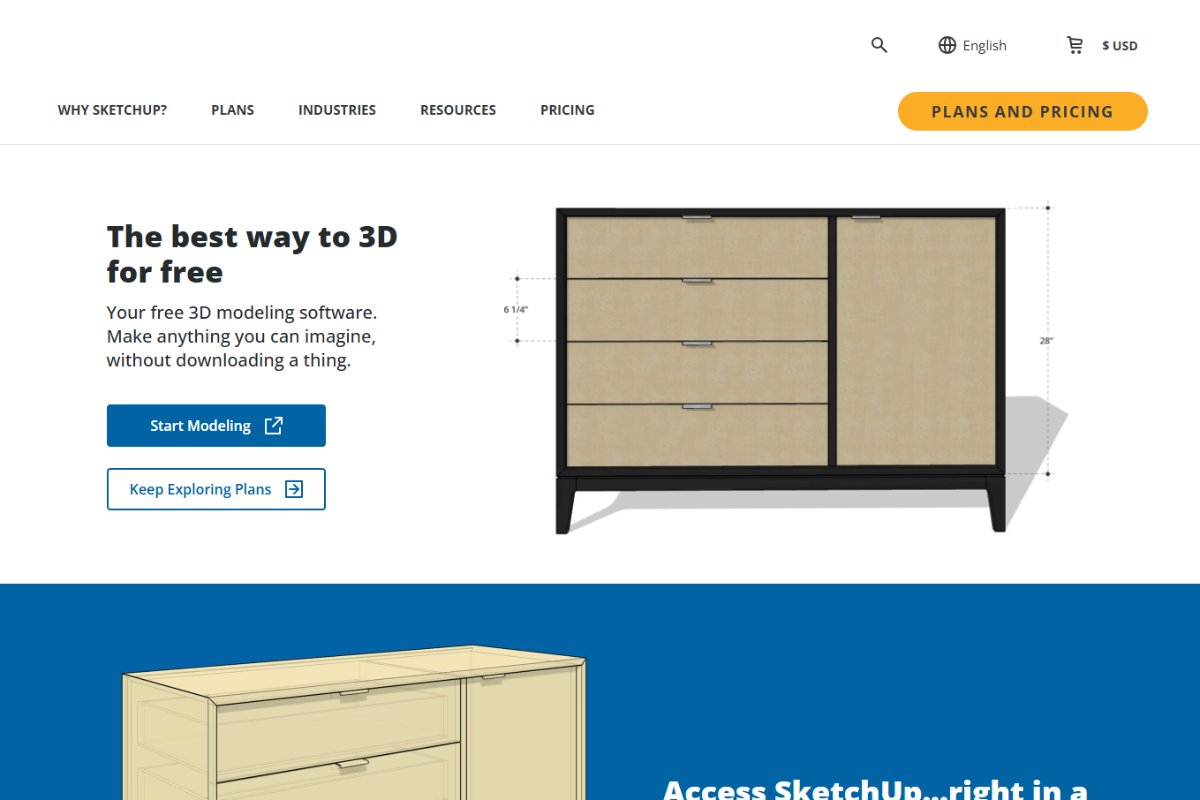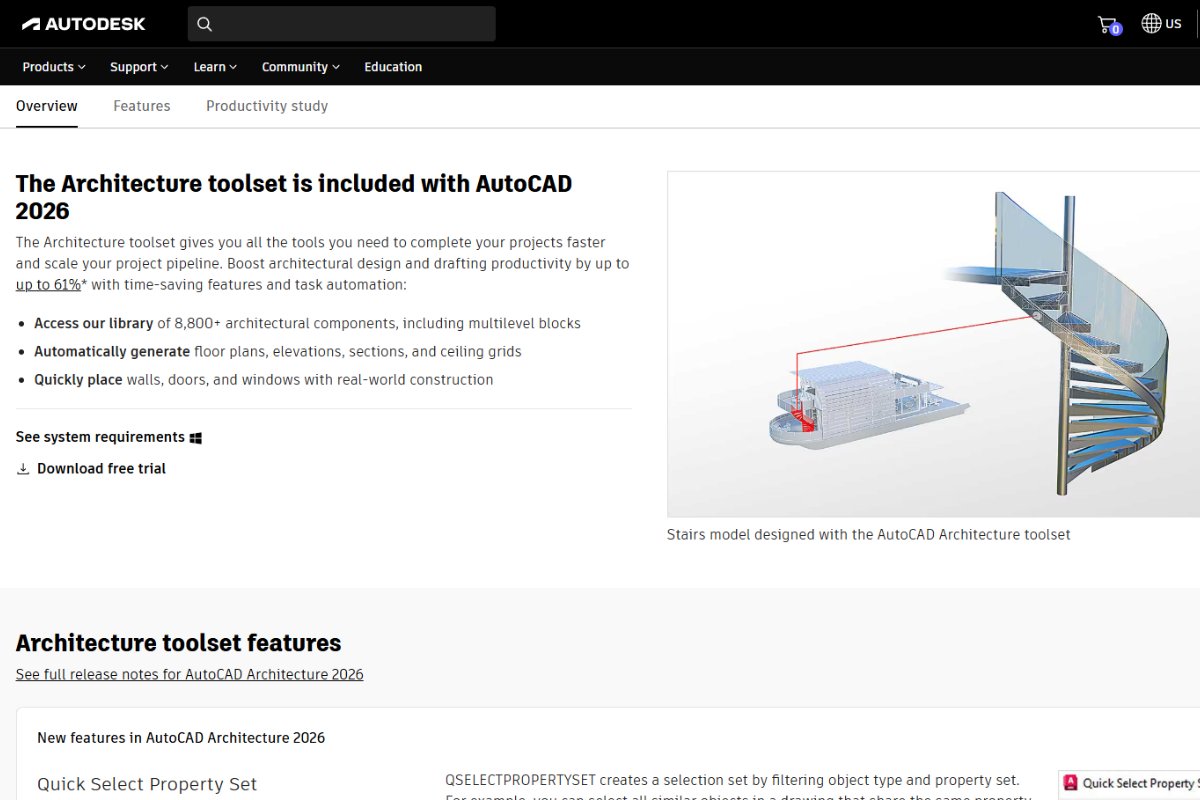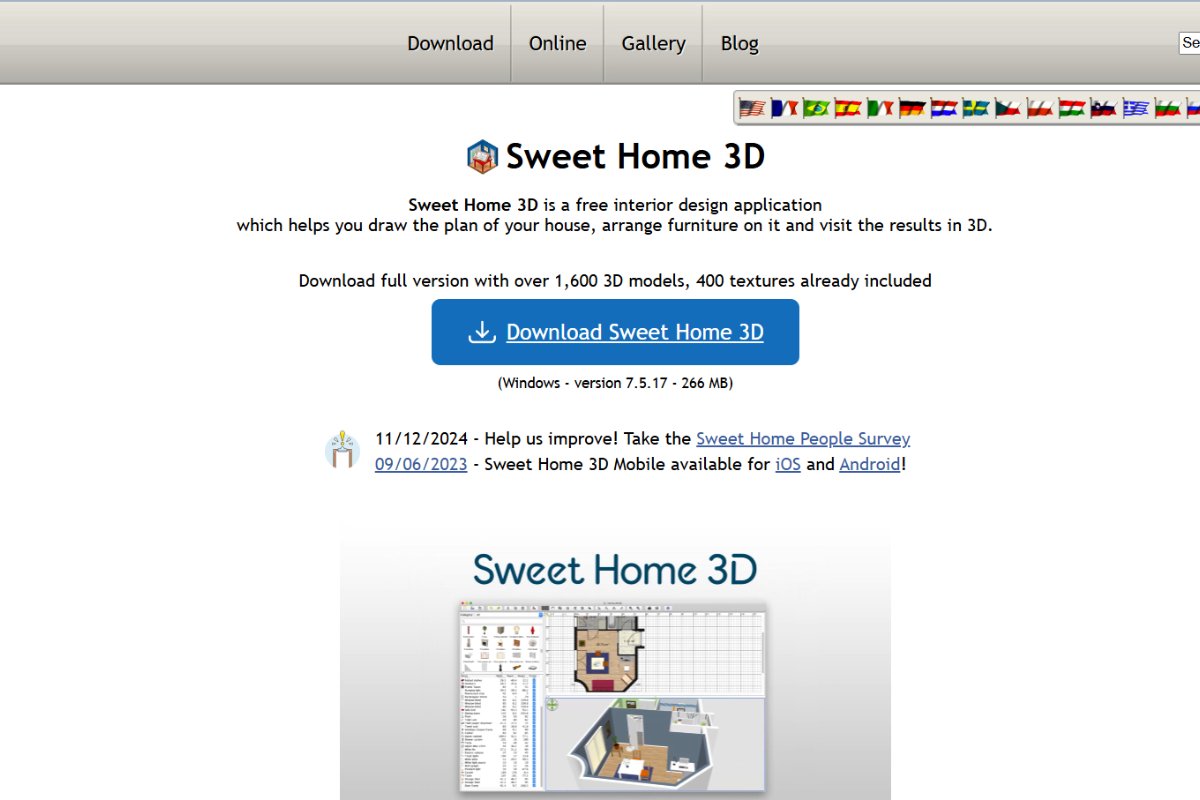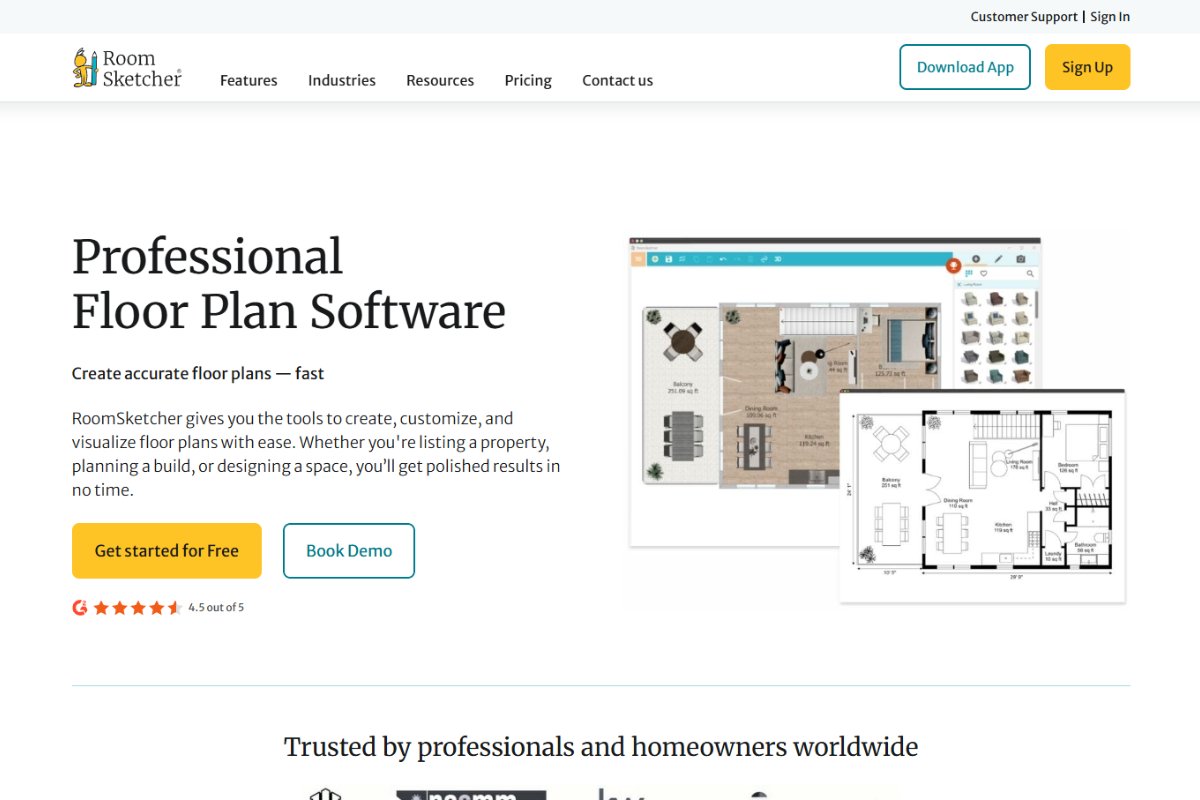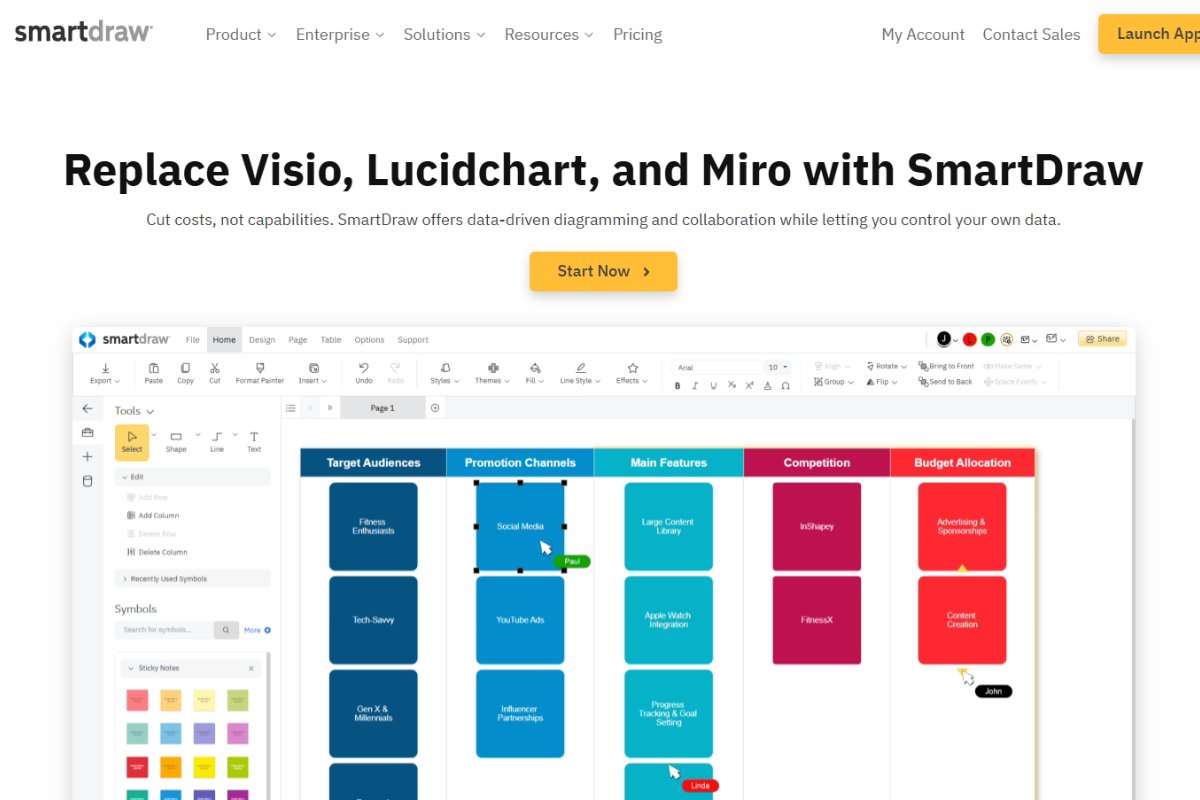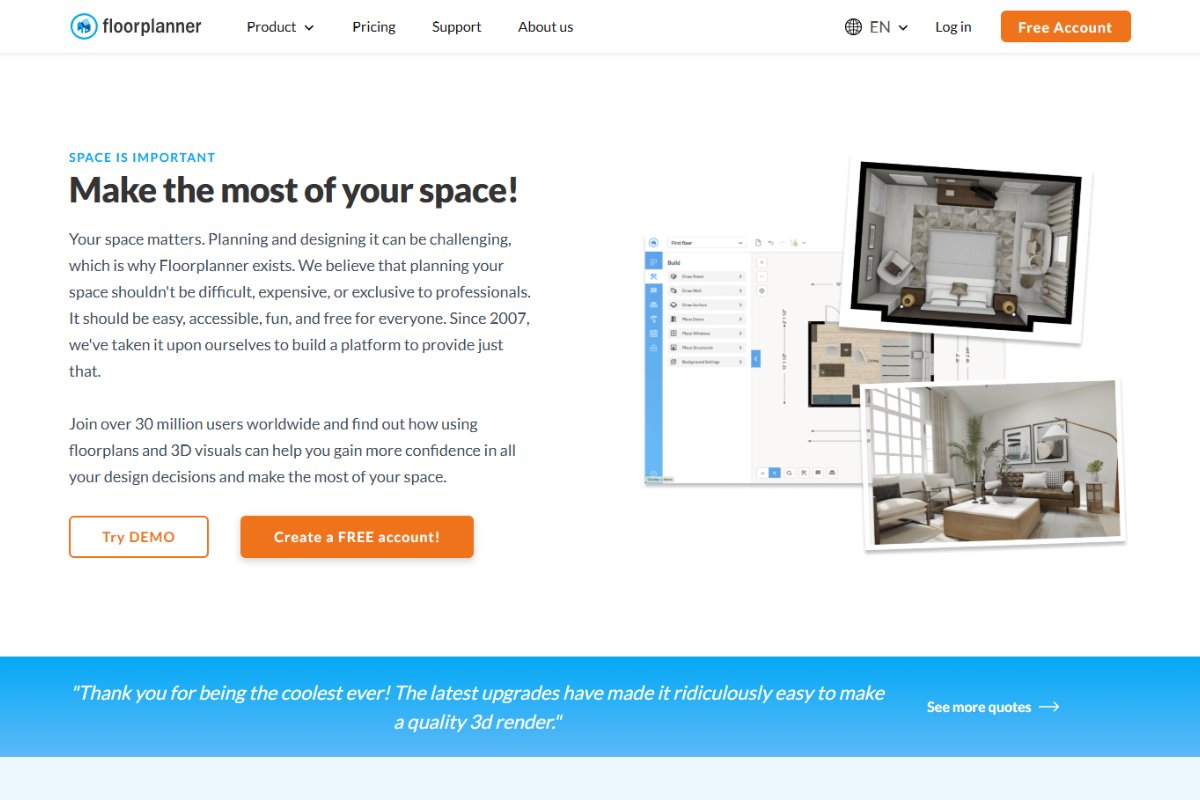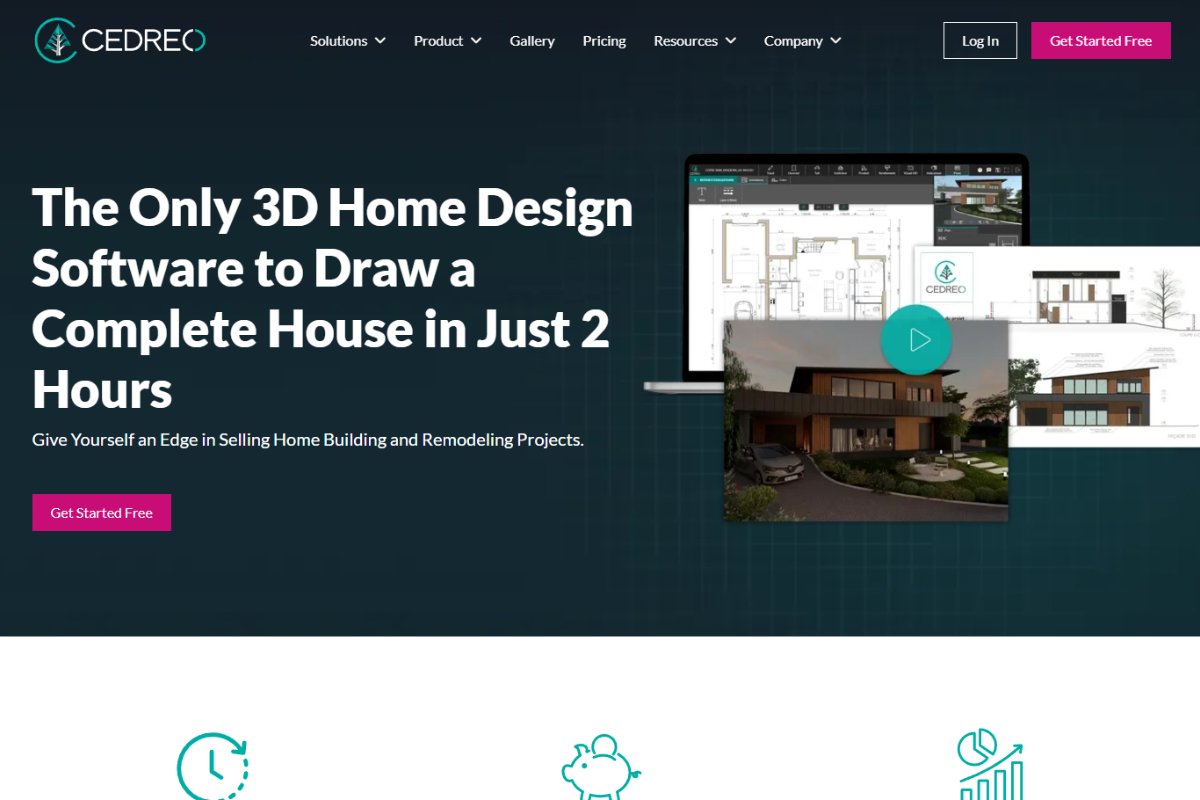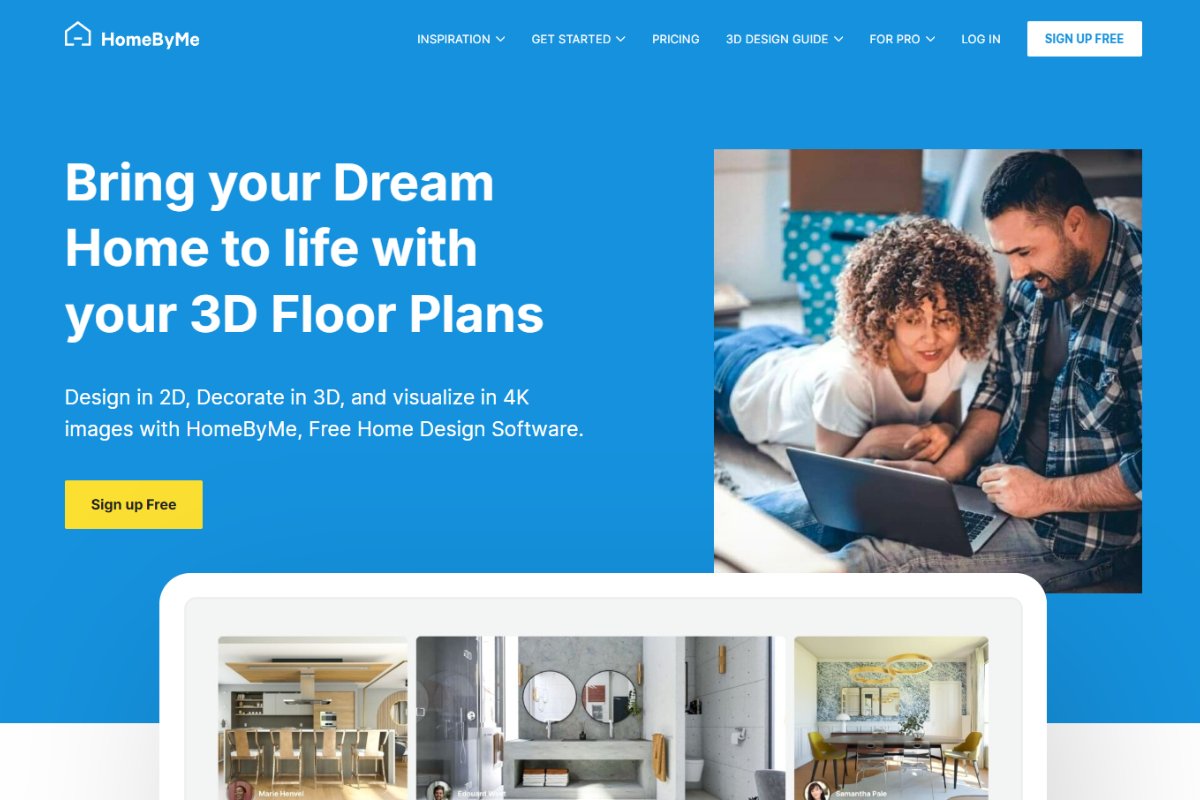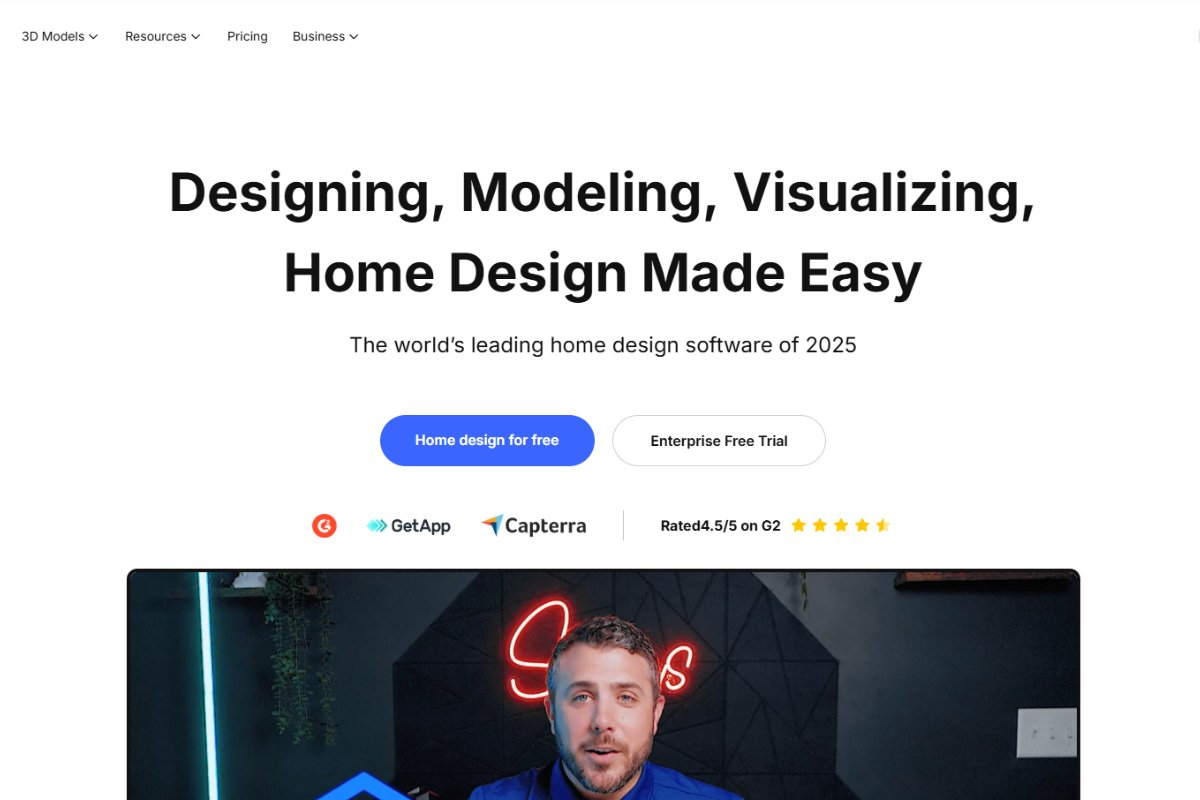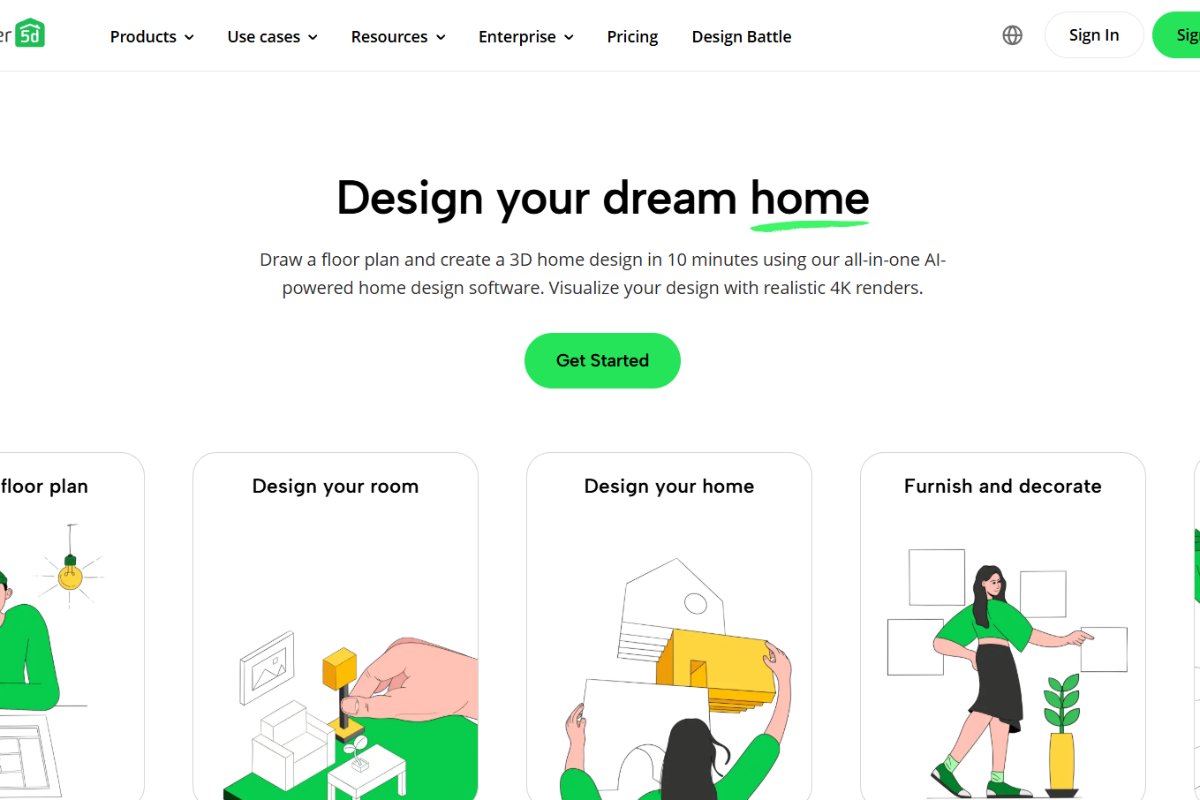Whether you are a professional architect, real estate agent, interior designer, or a homeowner embarking on a remodeling project, having access to the best floor planning software is essential to visualize spaces accurately and effectively. In this article, we review the top 10 floor plan software, their pros and cons, and their price points. This article provides you with the insights to help you make an informed decision.
Top 10 best real estate floor plan software
SketchUp
When it comes to floor plan software, SketchUp stands out as one of the best floor planning software available today. Developed by Trimble, SketchUp is originally designed for architects and designers, it has since expanded into fields like interior design, landscape architecture, mechanical engineering, and even film and game production. What makes SketchUp exceptional is its ability to let users start with simple 2D sketches and seamlessly convert them into detailed, realistic 3D models—bringing ideas to life with ease and precision.
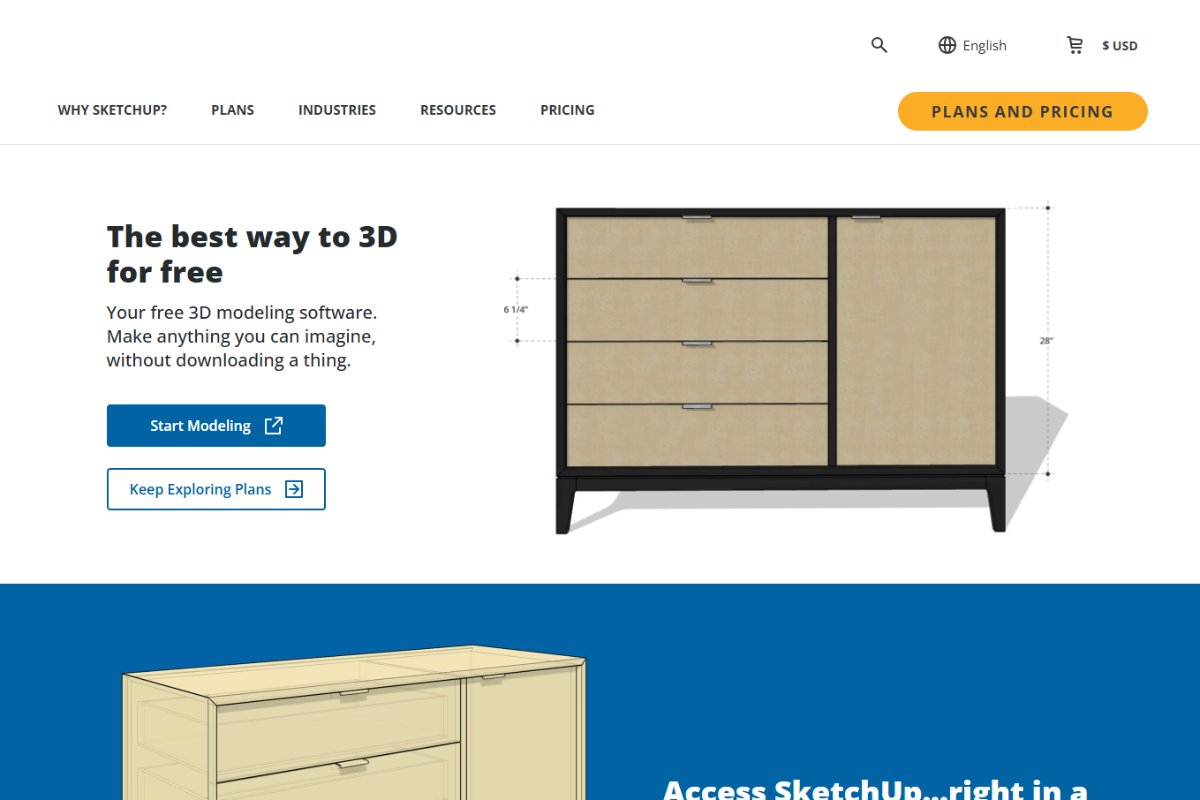
Pros
- Powerful 3D Modeling Tools: SketchUp offers a comprehensive set of tools for creating detailed and accurate 3D models, suitable for both small projects and large-scale architectural designs.
- Extensive Model Library: With its vast library of user-generated models and plugins, users can quickly add furniture, textures, and architectural elements to enhance their designs.
- Interoperability: The software supports multiple import and export formats, making collaboration between designers, engineers, and clients simple and efficient.
- Cloud Storage and Mobile Viewing: SketchUp provides 10GB of cloud storage and mobile viewing support, allowing users to access, share, and review projects anytime, anywhere.
- Free Version Available: SketchUp Free gives users access to essential 3D modeling tools directly in their browser, making it ideal for those exploring digital design for the first time.
Cons
- Learning Curve: Although SketchUp’s interface is intuitive, mastering its more advanced features can be challenging for beginners.
- Default Settings Adjustment: Some users find the default settings, such as units and scale, require manual adjustments to suit specific project needs.
- Complex Workflow for Grouping and Tagging: Managing groups and tags efficiently may take time for new users to fully understand.
Pricing
SketchUp offers flexible options for different levels of users:
- SketchUp Free: A web-based version offering essential 3D modeling tools at no cost.
- SketchUp Pro: A paid plan with advanced modeling features, extended file format support, and professional-grade tools—priced at $299 per year.
- SketchUp Studio: Designed for advanced users, this plan includes a 30-day free trial to explore premium features before subscribing.
AutoCAD
AutoCAD, developed by Autodesk, is a name that has become synonymous with precision and engineering excellence. As one of the most powerful and widely recognized floor plan software solutions, AutoCAD offers an extensive toolkit for creating highly detailed architectural plans, blueprints, and 3D models. Combining both 2D floor plan software capabilities and advanced 3D modeling tools, AutoCAD provides unmatched control over every design element—from concept to construction documentation.
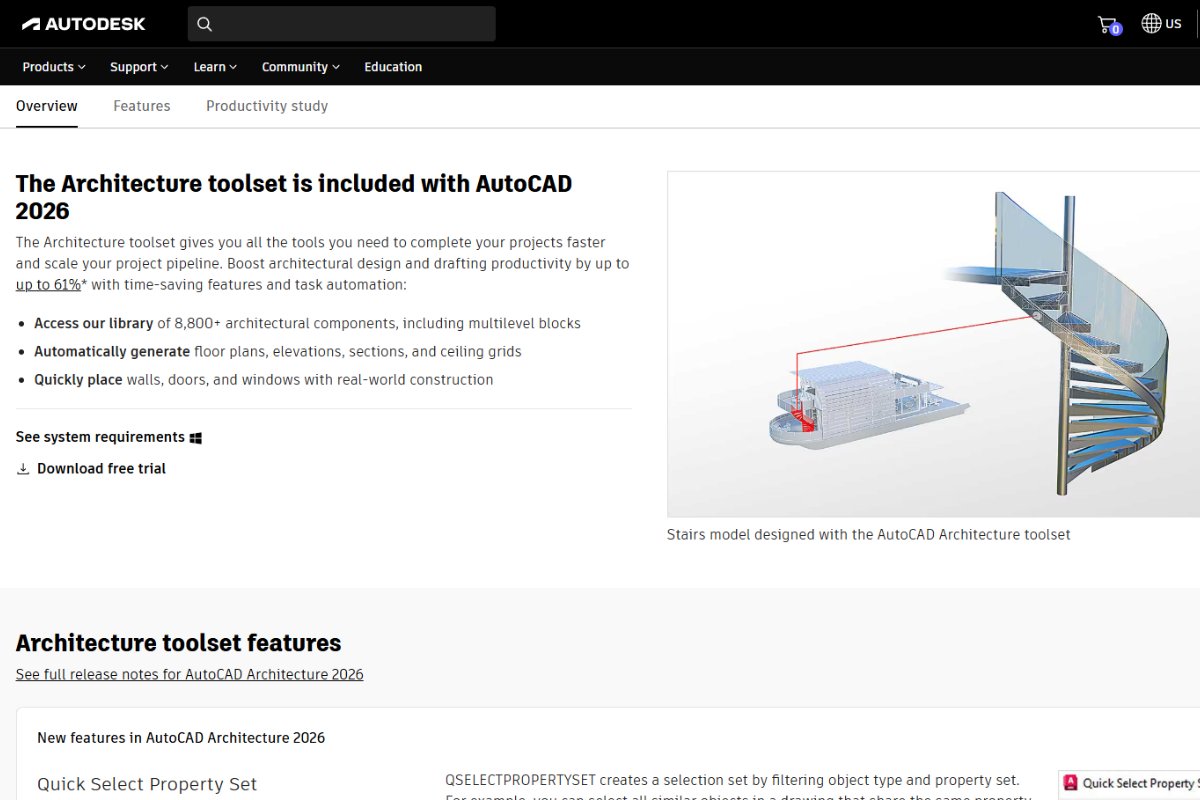
Pros
- Extensive Component Library: Access to over 8,500 pre-built architectural components that save time and enhance design precision.
- Realistic 3D Floor Plans: Enables the creation of spatially aware, visually accurate 3D models alongside detailed 2D layouts.
- Specialized AEC Features: Offers tools tailored for architecture, engineering, and construction projects, such as automatic generation of sections, elevations, and ceiling grids.
- Collaborative Design Tools: Layer management, annotation systems, and version control make teamwork more efficient and organized.
- Free Student Version: Available for three years, providing students and educators full access for learning and training.
Cons
- Steep Learning Curve: Due to its extensive feature set, new users may find it challenging to master.
- Complex Interface: The UI can be overwhelming, especially for beginners.
- High System Requirements: Large, detailed models may slow performance on lower-end devices.
- Premium Pricing: Considerably more expensive than other floor plan software options, making it less accessible for smaller firms.
- Limited Integration: Doesn’t always integrate smoothly with certain third-party tools and plugins.
Pricing
AutoCAD Architecture offers a 30-day free trial, allowing users to explore its professional-grade tools before purchasing. The paid version is priced at a premium.
Platform Availability: Windows and macOS
Sweet Home 3D
Sweet Home 3D stands out as one of the best floor plan apps for homeowners, DIY enthusiasts, and beginner designers. This free 2D floor plan software offers a simple yet powerful platform for creating detailed house layouts, arranging furniture, and visualizing spaces in both 2D and 3D. As an open-source application, it’s not only budget-friendly but also customizable, giving users full flexibility to adapt the software to their needs.
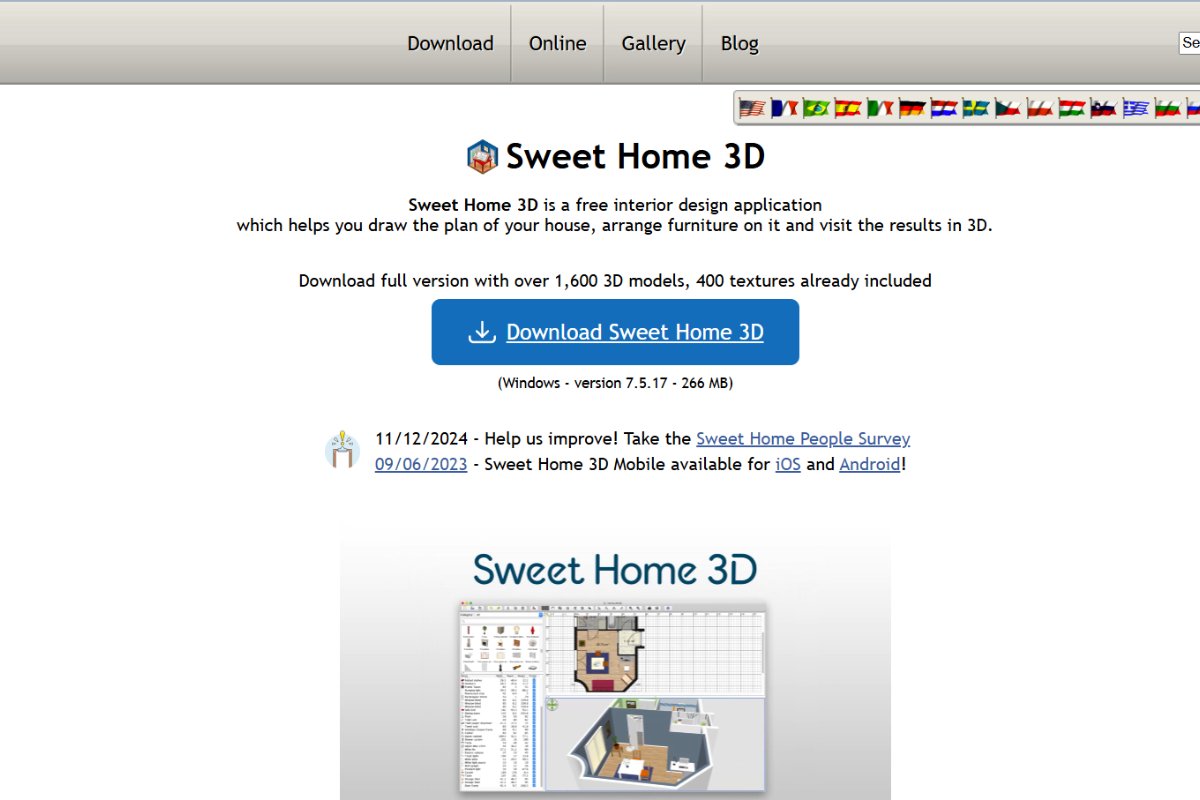
Pros
- Free and Open-Source: 100% free for both personal and commercial use, with open access to its source code for developers who want to customize or extend features.
- User-Friendly Interface: Designed for simplicity, allowing users to easily draw and modify floor plans, then decorate them with drag-and-drop furniture placement.
- Real-Time 3D Visualization: Provides instant 3D rendering alongside your 2D layout, including aerial views, virtual walkthroughs, and high-quality rendered images.
- High Customization: Users can modify textures, colors, materials, and dimensions of furniture, walls, and floors to achieve personalized designs.
- Includes advanced features: such as lighting adjustments, annotation tools, and the ability to create photorealistic interior views
Cons
- Limited Advanced Features: While ideal for home design enthusiasts, it may lack the depth and precision required for large-scale or professional architectural projects.
- Outdated Graphics: The visual style and rendering quality may feel basic compared to premium design tools or modern floor plan software.
Pricing: Sweet Home 3D is completely free to download and use—no hidden fees, subscriptions, or upgrades required.
Platform Compatibility: Windows, macOS, Linux, and Solaris, and also functions via web browsers.
RoomSketcher
Among the best apps for floor plans, RoomSketcher stands out for its perfect blend of simplicity and professional-grade functionality. With its intuitive drag-and-drop interface and real-time 3D previews, RoomSketcher allows users to move effortlessly from 2D sketches to immersive 3D visualizations—making it one of the best software for 2D floor plans currently available.
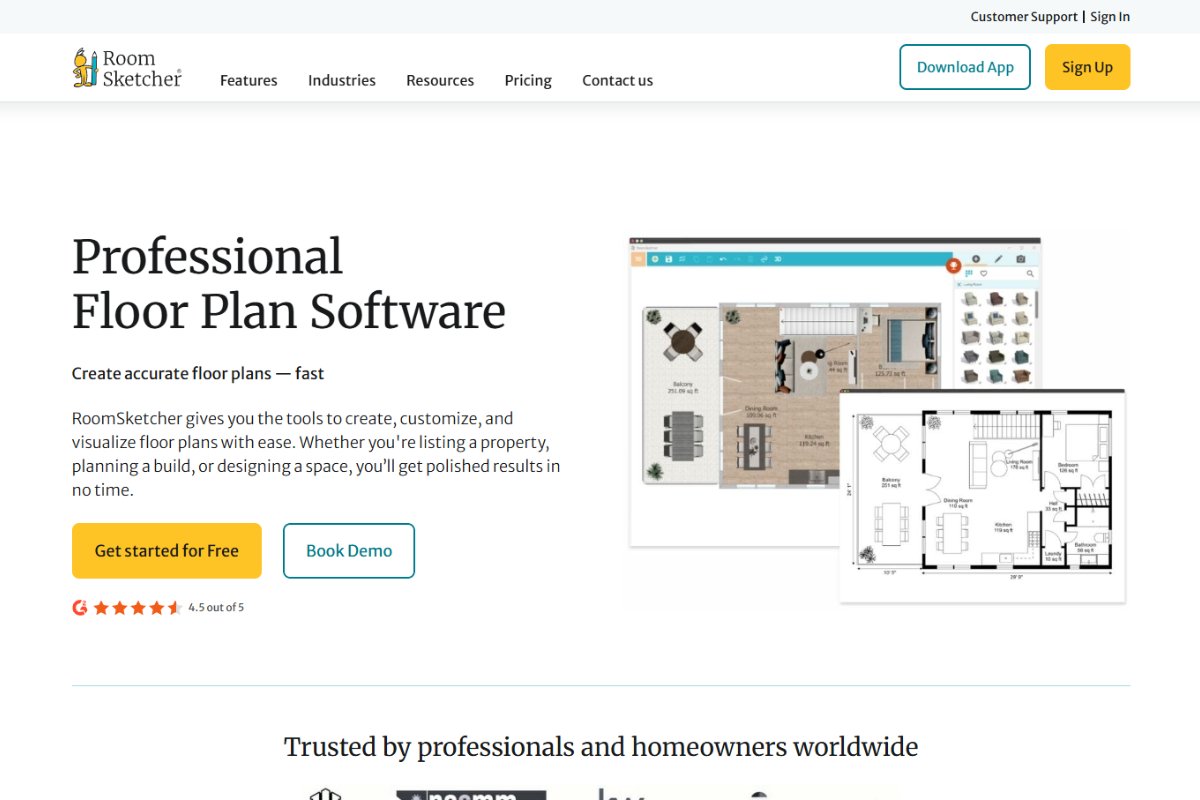
Pros
- User-Friendly Interface: Extremely easy to learn and navigate, even for beginners. The platform offers tutorials and templates that simplify the design process.
- Comprehensive Furniture Library: Includes a wide selection of furniture and decorative items to customize floor plans with realistic detail.
- 2D and 3D Visualization: Lets users switch seamlessly between 2D drafting and real-time 3D views for better spatial understanding.
- Interactive 3D Walkthroughs: Provides immersive virtual tours, ideal for presenting designs to clients or showcasing real estate listings.
- High-Quality Prints and Custom Labels: Generates clear, professional-grade floor plans with customizable text, measurements, and annotations.
Cons
- Limited Advanced Architectural Tools: While perfect for interior layouts, it may lack the complex functions needed for large-scale or technical architectural projects.
- Mac Limitations: Some features—such as selecting or moving multiple elements—are not fully optimized for macOS users.
Pricing
Offers a free plan that includes access to basic tools and a limited furniture library, perfect for casual users or small projects.
For professional users, there are paid plans:
+ Pro Plan: $12/month
+ Team Plan: $35/month for professionals with large workloads or multiple users
Platform Compatibility: Windows, iOS, and Android
SmartDraw
When it comes to the best floor planning software, SmartDraw stands out as a powerful and versatile tool that combines precision, speed, and professional-grade design flexibility. With thousands of templates and intelligent automation, it helps professionals and beginners alike produce polished results without requiring advanced design skills. Whether used for interior layouts, office planning, or construction documentation, SmartDraw provides the structure and precision to keep every project organized and visually consistent.
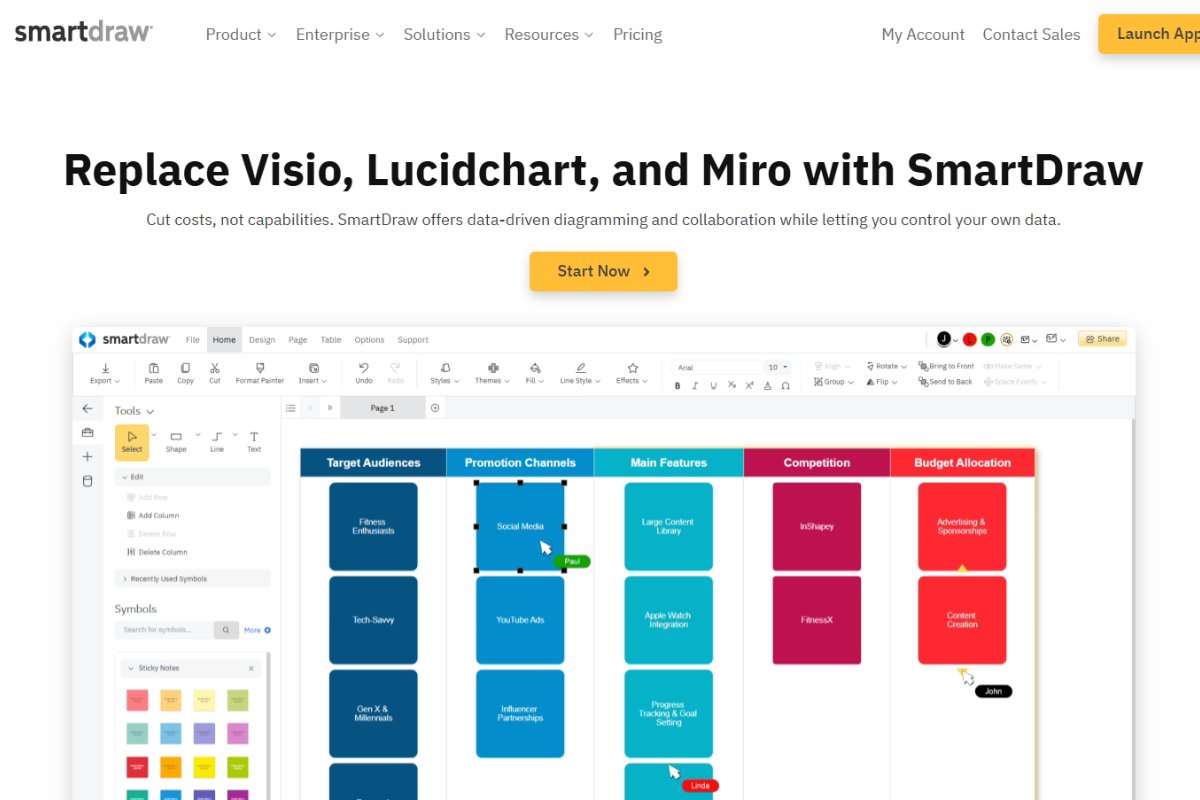
Pros
- Extensive Template & Symbol Library: With over 4,500 templates and 34,000 architectural design symbols, users can create detailed and professional floor plans in minutes.
- Intelligent Formatting: Smart automatic alignment and spacing keep every element neat and visually balanced without manual adjustments.
- Cross-Platform Access: Works seamlessly on Windows, Mac, tablets, and any modern web browser, giving users full flexibility across devices.
- Smooth Integrations: Connects easily with productivity tools such as Google Workspace, Microsoft Office, Dropbox, OneDrive, and Box for effortless collaboration.
- User-Friendly Design Tools: The drag-and-drop editor and smart guides make it simple to create and edit complex diagrams quickly.
Cons
- Limited Customization: Some users may find that the design customization options are less flexible compared to specialized CAD tools.
- Steeper Learning Curve: While powerful, the interface may take time to master due to its wide range of functions and features.
Pricing
- 7-day free trial.
- Individual Plan: $10.95/month
- Team Plan: $9.95/person/month
- Business Plan: Businesses contact SmartDraw for detailed pricing
Platform Compatibility: Windows, Mac, tablets, and web browsers
Floorplanner
Floorplanner earns its place among the best software for 2D floor plans. This web-based Floor Plan Software combines simplicity and power, allowing users to design, furnish, and visualize spaces in both 2D and 3D directly. Floorplanner’s strength lies in its accessibility and real-time collaboration. Because it’s entirely cloud-based, users can log in from any device and share projects instantly with clients or team members.
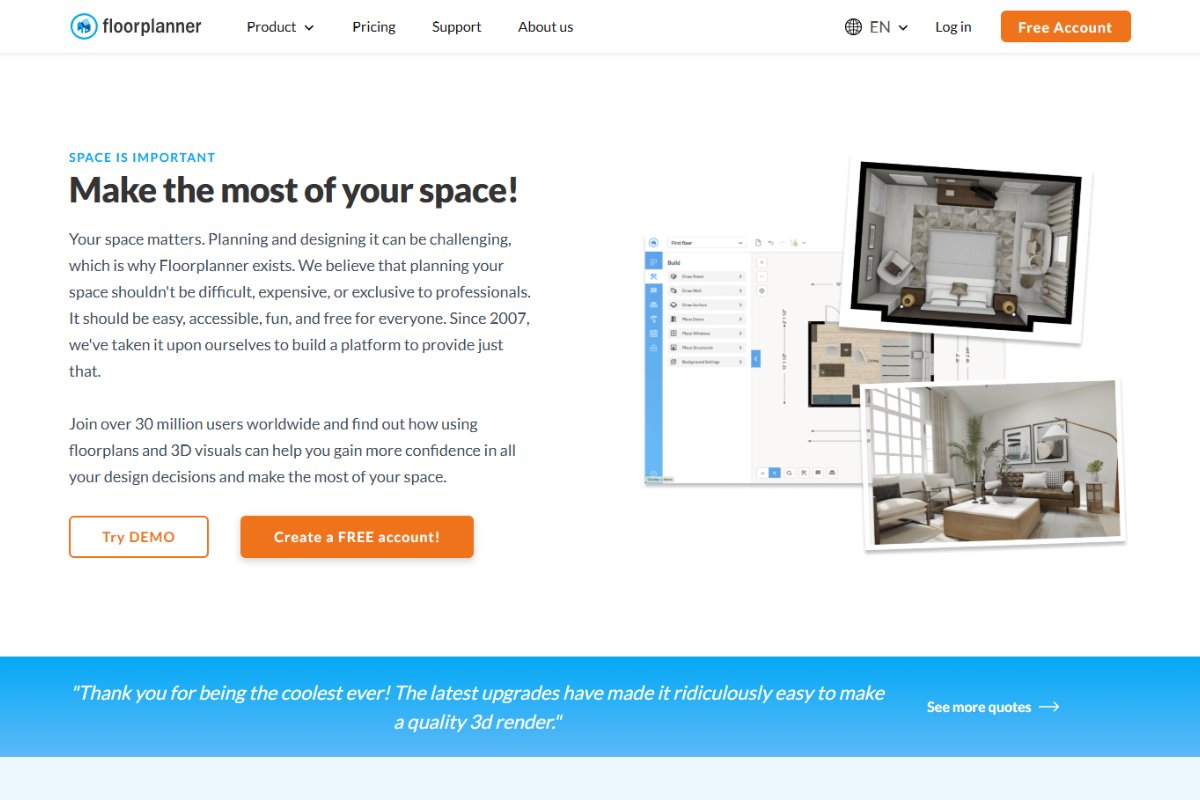
Pros
- User-Friendly Interface: Simple drag-and-drop controls make it easy for beginners and professionals to create layouts quickly.
- 2D & 3D Visualization: Instantly switch between 2D drafting and 3D viewing to get realistic perspectives of your designs.
- Extensive Object Library: Thousands of furniture and decor items let you furnish and style interiors effortlessly.
- Auto-Furnish Feature: Quickly populate rooms with furniture and decor for fast, realistic visualizations.
Cons
- Limited Free Features: Some advanced tools and high-resolution exports are only available in paid plans.
Pricing
Floorplanner offers flexible pricing options suitable for both personal and professional use:
- Free Plan: Create unlimited projects with access to basic tools and standard-quality 2D/3D downloads.
- Pro Plan ($5/month): Unlocks higher-resolution images and advanced customization features.
- Business Plans ($29–$599/month): Designed for teams and companies, offering additional collaboration tools, premium assets, and large-scale project management features.
Platform Compatibility: Web-based
Cedreo
Cedreo is a powerful Floor Plan Software built to simplify and accelerate home design projects, making it one of the best floor planning apps for professionals in construction, remodeling, and interior design. As a fully cloud-based platform, Cedreo enables users to design, visualize, and present realistic 2D and 3D floor plans. The software also supports CAD file import and export, ensuring smooth collaboration between architects, designers, and builders.
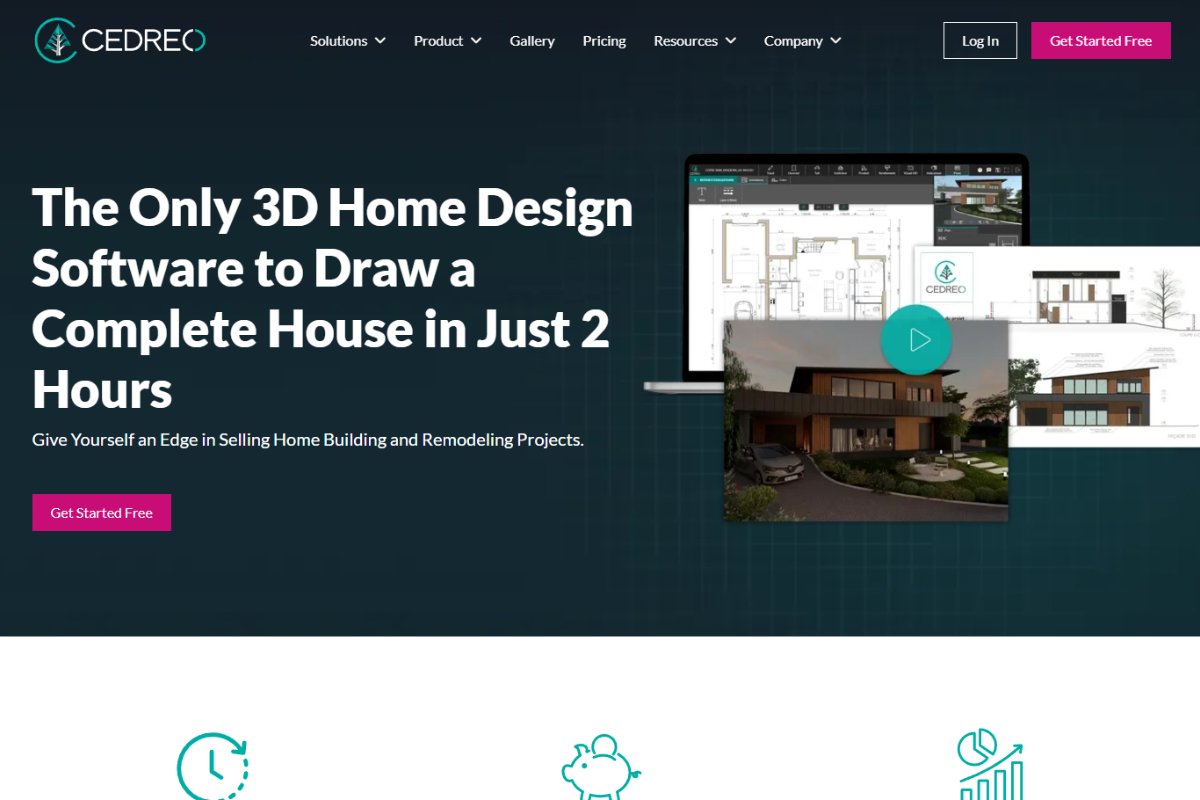
Pros
- All-in-One 2D & 3D Design: Create and edit floor plans in both 2D and 3D with realistic renderings.
- Tailored for Professionals: Ideal for builders, remodelers, and interior designers needing quick yet detailed visual presentations.
- Extensive Object Library: Includes architectural elements, furniture, textures, and decor for detailed customization.
- CAD Compatibility: Import and export CAD files for seamless integration with other design software.
- Cloud-Based Convenience: Accessible from any desktop browser without installation, ensuring flexibility and collaboration.
Cons
- Steep Learning Curve: Some users may find the interface less intuitive, especially when customizing designs.
- Limited Customization: Furniture sizing and material options can be restrictive.
- Desktop Only: Currently unavailable for tablets and lacks offline functionality.
Pricing
+ Free trial for 1 project and 5 masterclasses
+ Private: $59/project
+ Professional $59/month
+ Enterprise: $59/user/month
Platform Compatibility: Windows and macOS.
HomeByMe
HomeByMe is an innovative Floor Plan Software that simplicity, functionality, and creativity, making it one of the best free 2D floor plan software options available today. What truly sets HomeByMe apart is its interactive community and collaborative features. Designers can share their projects, exchange ideas, and gather feedback directly within the platform, fostering creativity and inspiration.
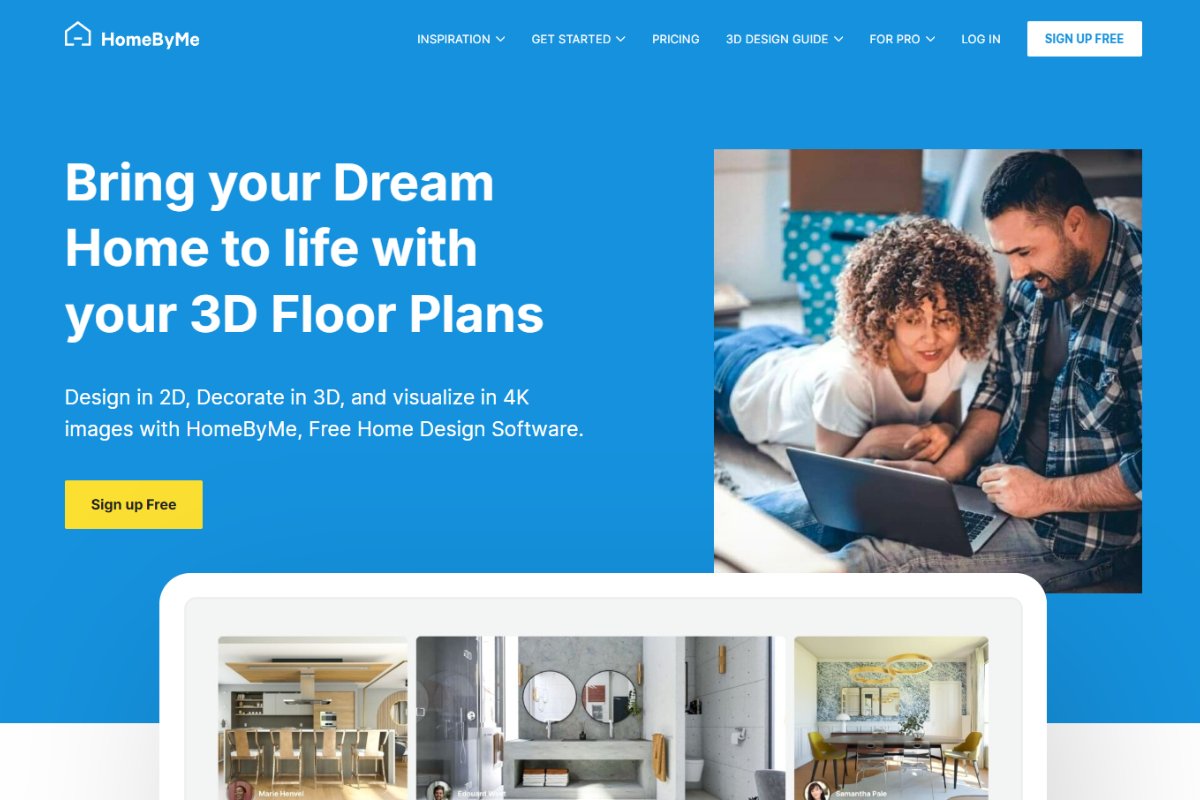
Pros
- Web-Based Accessibility: Start designing directly in your browser without installation.
- User-Friendly Interface: Easy navigation suitable for both beginners and professionals.
- Advanced Visualization: Generate photorealistic 3D renders and 360° virtual views.
- Design Flexibility: Import existing plans or build from scratch with adjustable templates.
- Augmented Reality Integration: Visualize how furniture and decor would look in real-life spaces.
- Active Community: Share projects, get feedback, and explore ideas from other creators.
Cons
- Measurement Limitation: Lacks support for the imperial system, which may be inconvenient for some regions.
- Catalog Overload: The vast furniture library can be overwhelming for new users.
Pricing
+ Free Plan: Includes core features for creating and viewing designs.
+ One-Time Pack: $19.47 for users who want limited-time access to advanced tools.
+ Monthly Subscription: $29.40 per month, unlocking premium features like high-quality renders, advanced export options, and extended storage.
Platform Compatibility: HomeByMe runs seamlessly on all major browsers and operating systems.
Coohom
Coohom is a cutting-edge Floor Plan Software that combines artificial intelligence with intuitive design tools, positioning itself among the best floor plan app options for professionals and design enthusiasts alike. This web-based platform transforms traditional 2D blueprints into stunning, photorealistic 3D visualizations within minutes—no advanced technical skills required.
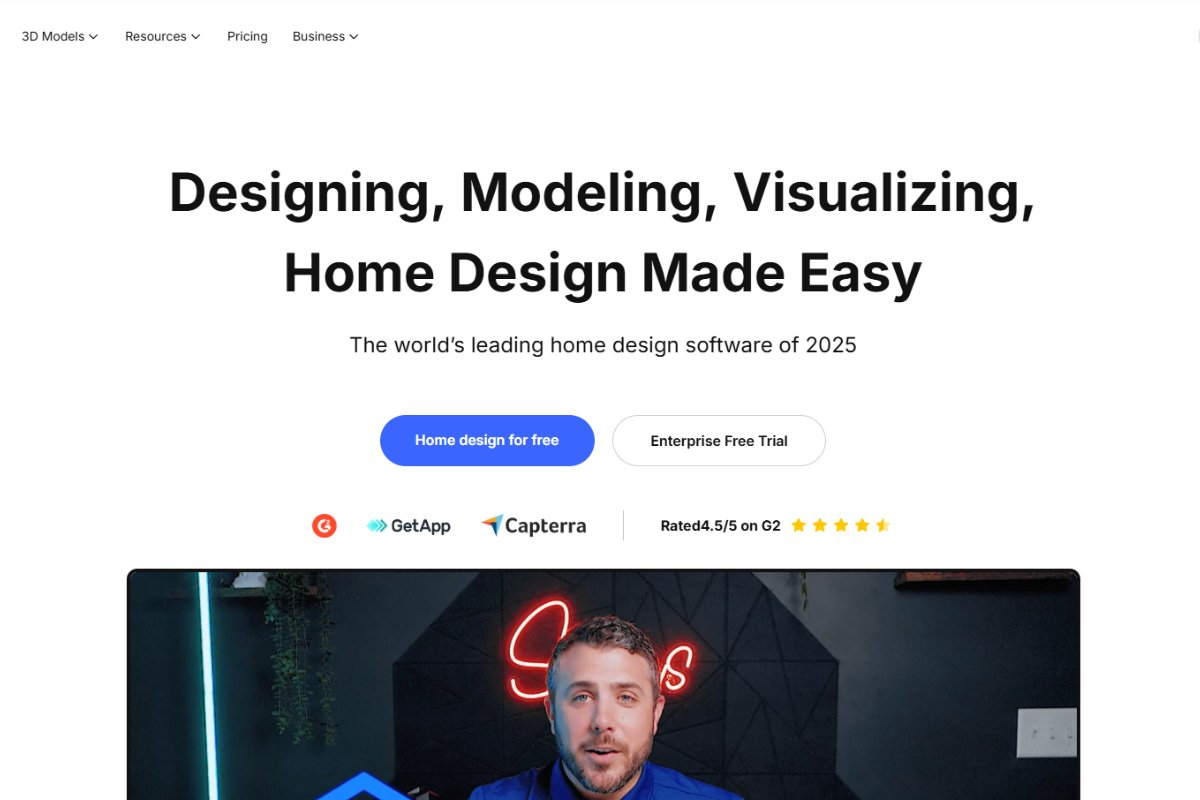
Pros
- AI-Powered Rendering: Generates lifelike 3D visuals quickly with advanced lighting and texture effects.
- User-Friendly Interface: Simplifies floor planning with intuitive drag-and-drop tools.
- Virtual Staging Feature: Ideal for real estate professionals to showcase properties attractively.
- Cloud-Based Collaboration: Enables real-time project sharing and synchronization among teams.
- Extensive 3D Model Library: Offers a wide selection of furniture, materials, and décor elements for customization.
Cons
- Learning Curve for Advanced Tools: Some professional features may take time to master.
- Requires Strong Internet Connection: As a cloud-based tool, performance depends on internet stability.
Pricing
+ Free Plan: Includes basic floor planning and limited rendering options.
+ Coohom will quote the price in detail for the paid plan according to the customer's needs.
Platform Compatibility: Windows, macOS, and Linux via modern web browsers.
Planner 5D
Planner 5D is one of the most intuitive and visually engaging tools in the Floor Plan Software category, empowering users to design detailed 2D and 3D layouts effortlessly. With its rich catalog of customizable furniture, textures, and materials, Planner 5D makes home and interior design both fun and functional. Recognized as one of the best 2D floor plan software free options, it’s perfect for users exploring DIY renovation or architectural design without the need for technical expertise.
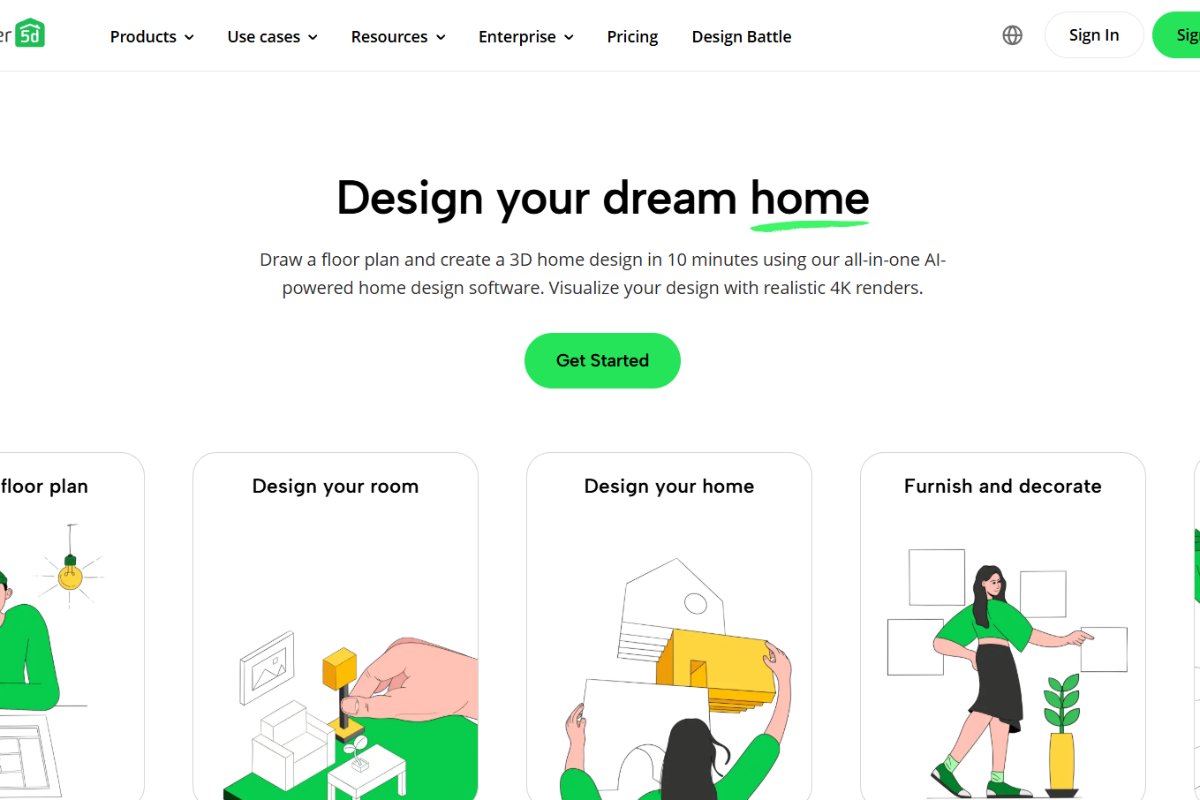
Pros
- Beginner-Friendly Interface: Simple drag-and-drop tools make it easy to design layouts without prior experience.
- Dual-Mode Design: Switch instantly between 2D and 3D views to visualize your ideas from different perspectives.
- Extensive Design Library: Includes thousands of objects, furniture pieces, and materials to customize every detail.
- Realistic Snapshots: Turn designs into photorealistic images with natural lighting and shadows.
- Active Community: Connect with millions of users to share designs and gather feedback.
Cons
- Limited Professional Tools: Some advanced features, such as AI-powered design tools and HD rendering, are available only in paid versions.
- Performance Lag: Large or complex projects may slow down on lower-end devices.
Pricing
+ Free version: Provides access to basic 2D and 3D design tools with a limited object library.
+ Premium plan: $4.99/month
+ Professional plan: $33.33/month
Platform Compatibility: Web browsers, desktop (Windows and Mac), and mobile (iOS and Android)
How to Choose the Best Floor Plan Software
Choosing the right floor plan software can make a big difference between a messy drawing and a professional, easy-to-understand, and inspiring design. Here are some key factors to consider when choosing the right floor plan software for your needs:
Determine your purpose
Personal home or interior design: User-friendly platforms like Sweet Home 3D, Planner 5D, or RoomSketcher are ideal choices because they are easy to learn and have free versions.
Professional design for architecture or construction: If you need precision, choose AutoCAD, SketchUp, or Cedreo, as they support technical drawings, CAD export, and in-depth 3D modeling.
Prioritize a friendly and easy-to-use interface

The easier the software is to use, the more efficient the design process.
- Planner 5D and Floorplanner stand out with their drag-and-drop interface, allowing beginners to quickly create drawings without any technical skills.
- On the other hand, AutoCAD and SketchUp are powerful but require some time to get used to their full potential.
Flexible 2D & 3D Capabilities
A good floor plan design software should support both 2D floor plans and 3D visualization:
- RoomSketcher, Coohom, and Cedreo allow users to switch flexibly between 2D and 3D, helping to visualize the space more clearly.
- Sweet Home 3D and HomeByMe provide intuitive 3D images, suitable for interior designers or home designers.
Object Library and Design Customization
A rich library helps you save time and be more creative. Coohom, SmartDraw, and Planner 5D own thousands of interior models, materials, and items. SketchUp even has a huge plugin library, supporting features for every design style.
Pricing and plans
If you are just designing for yourself, start with free options like Sweet Home 3D, Planner 5D, or Floorplanner Free Plan. If you are a professional designer, invest in AutoCAD, Cedreo, or SketchUp Pro, which are highly accurate software that supports technical file export and quality rendering.
Compatibility
Working flexibly across devices is important. RoomSketcher, Planner 5D, and Floorplanner support web, iOS, and Android, allowing you to design anytime, anywhere. Meanwhile, Cedreo and AutoCAD are focused on dedicated desktops, more suitable for professional work.
Collaboration and sharing features

Coohom, Cedreo, and Floorplanner allow multiple people to access and edit drawings in real time. This is especially useful for architects, contractors, or design firms that need to communicate quickly with clients.
Conclusion
In conclusion, selecting the Top 10 Floor Plan Software largely depends on your unique needs, skill level, and project scope. Whether you value ease of use, advanced customization, or collaborative features, each platform offers distinct advantages to enhance your design workflow. With the support of Picpee real estate photo editing, your floor plan visuals can be elevated to a professional level—turning creative concepts into vivid, functional, and market-ready presentations that leave a lasting impression.
 Single Exposure
Single Exposure Room Cleaning
Room Cleaning Reels
Reels Blended Brackets (HDR)
Blended Brackets (HDR) Changing Seasons
Changing Seasons Slideshows
Slideshows Flambient
Flambient Water in Pool
Water in Pool Individual
Individual 360° Image Enhancement
360° Image Enhancement Lawn Replacement
Lawn Replacement Team
Team Virtual Staging
Virtual Staging Rain to Shine
Rain to Shine Add Person
Add Person Remodel
Remodel Custom 2D
Custom 2D Remove Person
Remove Person 360° Image
360° Image Custom 3D
Custom 3D Background Replacement
Background Replacement Day to Dusk
Day to Dusk Property Video
Property Video Cut Outs
Cut Outs Day to Twilight
Day to Twilight Walkthrough Video
Walkthrough Video Change color
Change color 1–4 Items
1–4 Items