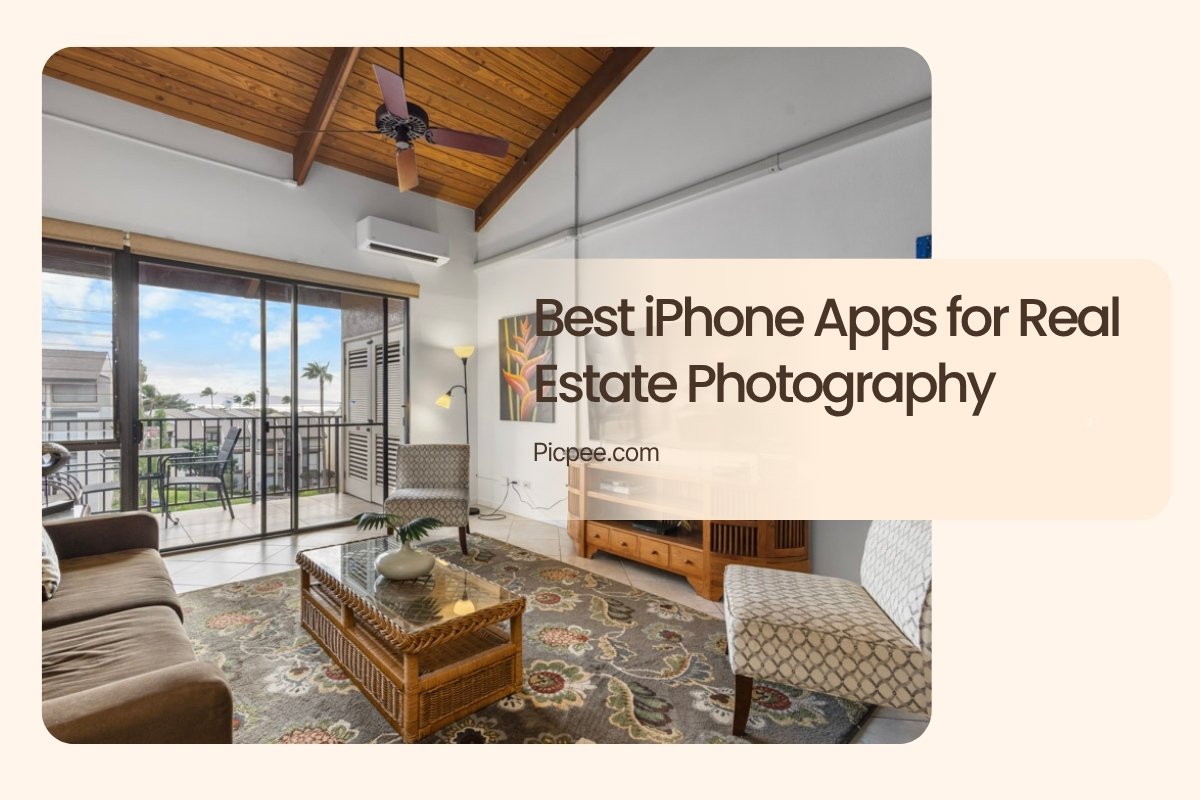In today’s fast-paced property market, your smartphone can be one of the most powerful tools in your real estate photography toolkit. With the right iPhone apps, you can capture high-quality property photos, edit them professionally, and even design marketing materials — all from one device. Whether you’re a real estate agent, photographer, or marketer, these apps can help streamline your workflow, enhance your visuals, and make your listings stand out.
Top Apps for Shooting and Specialized Features
ListKit

ListKit is designed specifically for real estate professionals who want to streamline property listings.
-
Key Features: Built-in camera optimization for property shots, listing management, and quick export tools.
-
Why It’s Great: It helps agents capture, organize, and publish property photos efficiently — perfect for on-the-go professionals.
-
Bonus Tip: Use ListKit to maintain consistent photo dimensions and quality across all your listings.
Exposio Real Estate Camera

Exposio is one of the best iPhone apps built specifically for real estate photography. It simplifies HDR blending and perspective correction, making your photos look professional even without manual editing.
-
Key Features: Auto HDR capture, exposure bracketing, and distortion correction for wide-angle shots.
-
Why It’s Great: Exposio automatically combines multiple exposures to produce balanced images, eliminating blown highlights and dark corners.
-
Pro Tip: Use Exposio’s “window view” mode to maintain both interior and exterior details — ideal for twilight or bright daylight shots.
ListingPix

ListingPix focuses on real estate photo and video content creation with built-in editing options and MLS-friendly export formats.
-
Key Features: HDR processing, video capture, and property slideshow templates.
-
Why It’s Great: It combines shooting, editing, and listing management in one intuitive app.
-
Pro Tip: Use ListingPix’s virtual tour options to make your property listings more immersive and interactive.
Best Apps for Editing and Post-Production

Snapseed
Snapseed, developed by Google, is a professional-grade mobile photo editor that remains free and easy to use.
-
Key Features: Precision tools for brightness, contrast, perspective correction, and selective adjustments.
-
Why It’s Great: The “Tune Image” and “Perspective” tools are particularly helpful for straightening walls and windows — essential in real estate photography.
-
Pro Tip: Avoid heavy filters. Aim for a natural, well-lit look that accurately represents the property’s lighting and colors.
Lightroom Mobile
Lightroom Mobile brings the power of Adobe’s editing engine to your iPhone. It’s ideal for fine-tuning exposure, shadows, highlights, and color tones.
-
Key Features: RAW photo editing, batch presets, selective adjustments, and lens correction.
-
Why It’s Great: Sync your edits across devices, allowing you to start on mobile and finish on desktop if needed.
-
Pro Tip: Create your own presets for “daylight,” “twilight,” and “interior” shots to maintain consistency across your property portfolio.
Canva
Canva isn’t just for design — it’s a real estate marketing powerhouse. Once your photos are ready, use Canva to create promotional materials.
-
Key Features: Templates for flyers, social media posts, and brochures designed specifically for real estate.
-
Why It’s Great: Canva helps turn your edited photos into engaging visuals for listings, Facebook ads, and Instagram posts.
-
Pro Tip: Use high-resolution images and brand-consistent colors to reinforce your agency’s visual identity.
Tips for Using iPhone Apps in Real Estate Photography

-
Stabilize your shots: Use a tripod or gimbal to ensure sharp images, especially in low-light conditions.
-
Use the gridlines: Keep verticals straight for professional-looking interior photos.
-
Shoot in HDR mode: This helps capture the full range of interior lighting.
-
Edit for realism: Avoid over-saturation or excessive contrast; buyers appreciate natural tones.
-
Maintain consistency: Use the same color grading and exposure style across all photos for cohesive listings.
-
Optimize for web: Export images at high resolution but compressed enough for fast website loading times.
Post-Processing & Workflow Integration
Even after capturing with a great app, editing is essential:
- Use tools like Picpee (or your preferred real estate photo editing service) to refine lighting, correct distortions, enhance color, or remove distractions.
- Sync images between your phone and desktop for advanced edits.
- Create templates or presets for properties that share similar styles (e.g. open-plan, luxury, small apartments).
Conclusion
With the right iPhone app, you can produce real estate photos that rival those taken with professional gear. Focus on apps offering HDR, manual controls, distortion correction, and efficient export workflows. Combine that with smart post-editing, and your listings will look polished, consistent, and compelling — helping attract more buyers and close deals faster.
 Single Exposure
Single Exposure Room Cleaning
Room Cleaning Reels
Reels Blended Brackets (HDR)
Blended Brackets (HDR) Changing Seasons
Changing Seasons Slideshows
Slideshows Flambient
Flambient Water in Pool
Water in Pool Individual
Individual 360° Image Enhancement
360° Image Enhancement Lawn Replacement
Lawn Replacement Team
Team Virtual Staging
Virtual Staging Rain to Shine
Rain to Shine Add Person
Add Person Remodel
Remodel Custom 2D
Custom 2D Remove Person
Remove Person 360° Image
360° Image Custom 3D
Custom 3D Background Replacement
Background Replacement Day to Dusk
Day to Dusk Property Video
Property Video Cut Outs
Cut Outs Day to Twilight
Day to Twilight Walkthrough Video
Walkthrough Video Change color
Change color 1–4 Items
1–4 Items