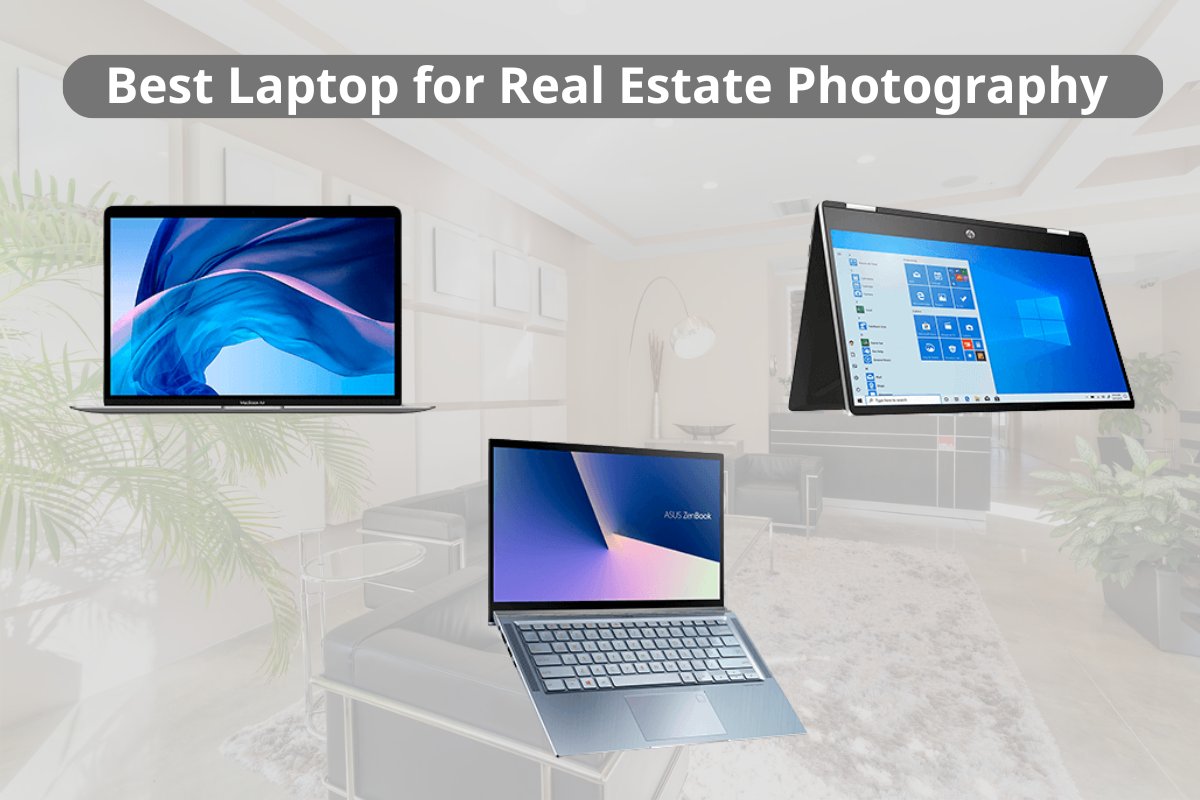Real estate photography demands more than just a good camera and lens — your laptop plays a crucial role in editing, organizing, and delivering high-quality images. The best laptop ensures smooth RAW editing, accurate color calibration, sufficient storage, and portability. This guide dives deep into what to look for, examples of top models, and tips to get the most out of your setup.
Top Laptop Recommendations
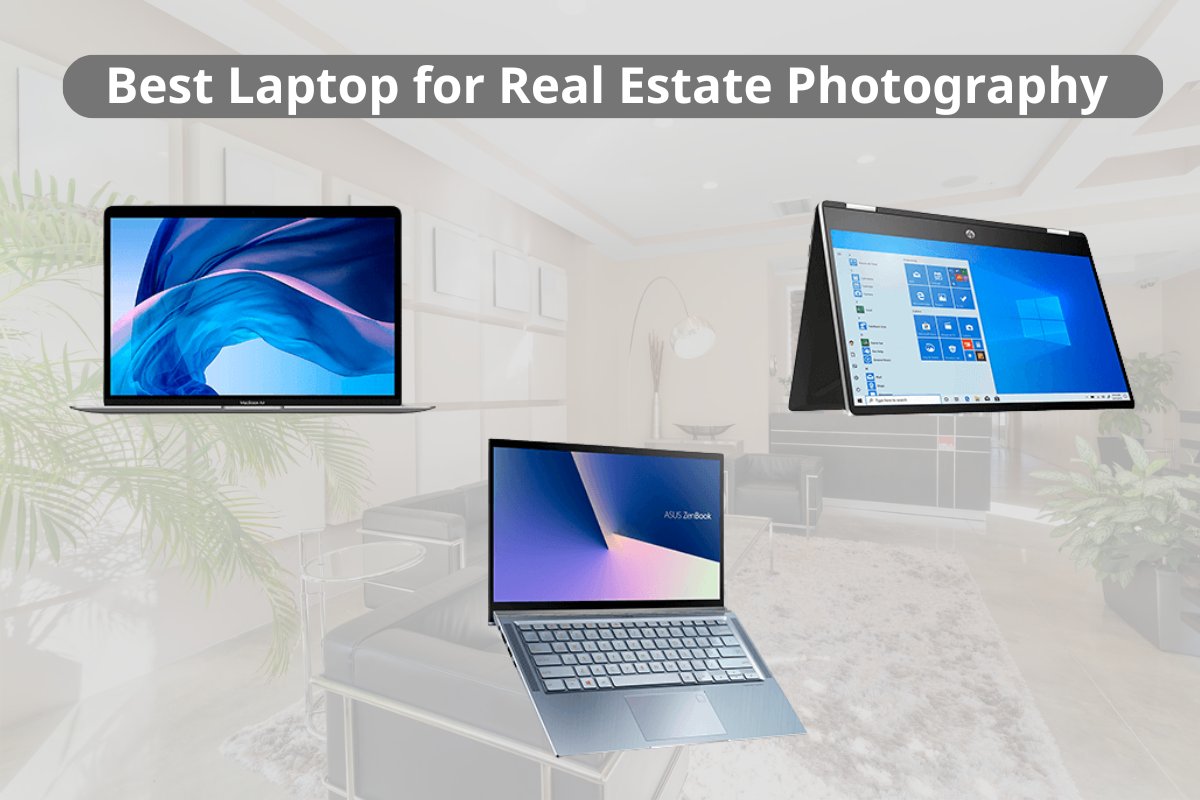
Choosing the right laptop depends on your workflow, editing intensity, and portability needs. Below are the top-performing laptops for real estate photography, each suited to different types of professionals — from full-time photographers to agents who edit on the go.
Apple MacBook Pro 16-inch (M4)
The most powerful option for real estate photographers who handle large RAW files, HDR projects, or property videos. Its Liquid Retina XDR display delivers unmatched brightness, contrast, and color accuracy — ensuring every tone, shadow, and highlight appears true to life. The M4 chip provides lightning-fast performance, making multitasking and high-end editing seamless.
- Best for: Professional editors, twilight retouching, HDR photography.
- Pros: Incredible display accuracy, long battery life, silent operation.
- Cons: Expensive but worth it for power users.

Apple MacBook Air 15-inch (M4)
The perfect balance of power and portability for real estate agents and photographers who travel frequently. Despite its slim design, the M4 processor handles Lightroom, Photoshop, and Canva effortlessly. Its fanless system keeps it quiet, and the Retina display ensures clear, vibrant visuals when previewing interiors or exteriors.
- Best for: Mobile professionals and light-to-medium editors.
- Pros: Lightweight, long-lasting battery, sleek design.
- Cons: Slightly less bright than the Pro’s display.
ASUS ProArt P16 H7606
Built for creators, this Windows powerhouse offers a 4K OLED display with 100% DCI-P3 color accuracy — perfect for editing photos with natural tones and rich contrast. The high-performance CPU and GPU combo handles HDR rendering and batch exports smoothly. Its design also includes excellent cooling and plenty of ports for photographers’ external drives.
- Best for: Windows users focused on color-critical editing.
- Pros: Stunning 4K screen, high color accuracy, strong performance.
- Cons: Heavier than the MacBook Air.

HP Spectre x360
A stylish and versatile 2-in-1 laptop that doubles as a tablet — perfect for agents who want to edit, present, and sign contracts on the same device. Its OLED touchscreen delivers deep blacks and vibrant visuals, while the flexible hinge makes it great for showing property slideshows or virtual tours to clients.
- Best for: Agents needing flexibility for presentations and editing.
- Pros: Convertible design, vivid display, fast performance.
- Cons: Battery drains faster when using 4K mode.
Lenovo ThinkPad X1 Carbon (Gen 12)
A durable, travel-friendly laptop designed for busy real estate professionals. The anti-glare display performs well even in bright environments, while the lightweight chassis makes it easy to carry between site visits. It also includes business-grade security features to protect sensitive client data — ideal for mobile agents who work remotely.
- Best for: Traveling agents and business-oriented users.
- Pros: Long battery life, durable build, excellent keyboard.
- Cons: Not ideal for heavy image processing.
Key Specifications to Look For

- Display Quality: Choose a high-resolution screen with accurate color reproduction — ideally 100% sRGB or DCI-P3 coverage. This ensures the tones of walls, lighting, and furniture are rendered precisely in your real estate photos.
- Processor (CPU): Look for the latest Apple M-series, Intel Core i7/i9, or AMD Ryzen 9 processors. These provide the speed needed to handle RAW file conversions, HDR processing, and multitasking with editing software.
- RAM: A minimum of 16GB is recommended for smooth performance when using Photoshop, Lightroom, or Capture One. For professional photographers dealing with heavy files, 32GB ensures lag-free workflow.
- Storage (SSD): Opt for at least 512GB SSD, with 1TB or more preferred if you store large image libraries or 4K videos. An SSD ensures faster file access and smoother editing.
- Portability & Battery Life: For real estate agents frequently on-site, lightweight laptops (under 4 lbs) with 10+ hours of battery life are ideal. MacBook Air and ThinkPad X1 Carbon lead in this category.
- Versatility: If you value flexibility, consider convertible laptops like the HP Spectre x360 for presenting slideshows or virtual tours directly to clients.
Additional Tips for Real Estate Photographers

- Calibrate Your Display: Even the best screens need calibration to ensure colors are true to life, especially when editing twilight or interior lighting tones.
- Use External Storage: Consider using portable SSDs (like Samsung T9 or SanDisk Extreme Pro) for fast backups and efficient workflow between devices.
- Leverage Cloud Sync: Tools like Adobe Cloud or Google Drive let you access your edited photos and portfolios anytime, ideal for showing clients on-site.
- Pair with Professional Editing Software: Combine your laptop with professional tools like Adobe Lightroom, Photoshop, or Luminar Neo for advanced tone adjustments, sky replacement, and exposure correction — essential for real estate photography.
How Picpee Helps in the Editing Process
After hardware, good editing can elevate your photos considerably.
- Picpee offers color correction, exposure adjustments, perspective fixes tailored for real estate images.
- Automates routine tasks, freeing you to focus on framing and creative aspects.
- Ensures consistency across your listing photos.
Conclusion
A laptop that meets strong specifications — good CPU, plenty of RAM, fast SSD, color-accurate display, and portability — is essential for real estate photography. The models listed above provide excellent options for varying budgets. Pair one of them with a disciplined workflow and smart tools like Picpee, and your property photos will look polished, professional, and compelling.
 Single Exposure
Single Exposure Room Cleaning
Room Cleaning Reels
Reels Blended Brackets (HDR)
Blended Brackets (HDR) Changing Seasons
Changing Seasons Slideshows
Slideshows Flambient
Flambient Water in Pool
Water in Pool Individual
Individual 360° Image Enhancement
360° Image Enhancement Lawn Replacement
Lawn Replacement Team
Team Virtual Staging
Virtual Staging Rain to Shine
Rain to Shine Add Person
Add Person Remodel
Remodel Custom 2D
Custom 2D Remove Person
Remove Person 360° Image
360° Image Custom 3D
Custom 3D Background Replacement
Background Replacement Day to Dusk
Day to Dusk Property Video
Property Video Cut Outs
Cut Outs Day to Twilight
Day to Twilight Walkthrough Video
Walkthrough Video Change color
Change color 1–4 Items
1–4 Items