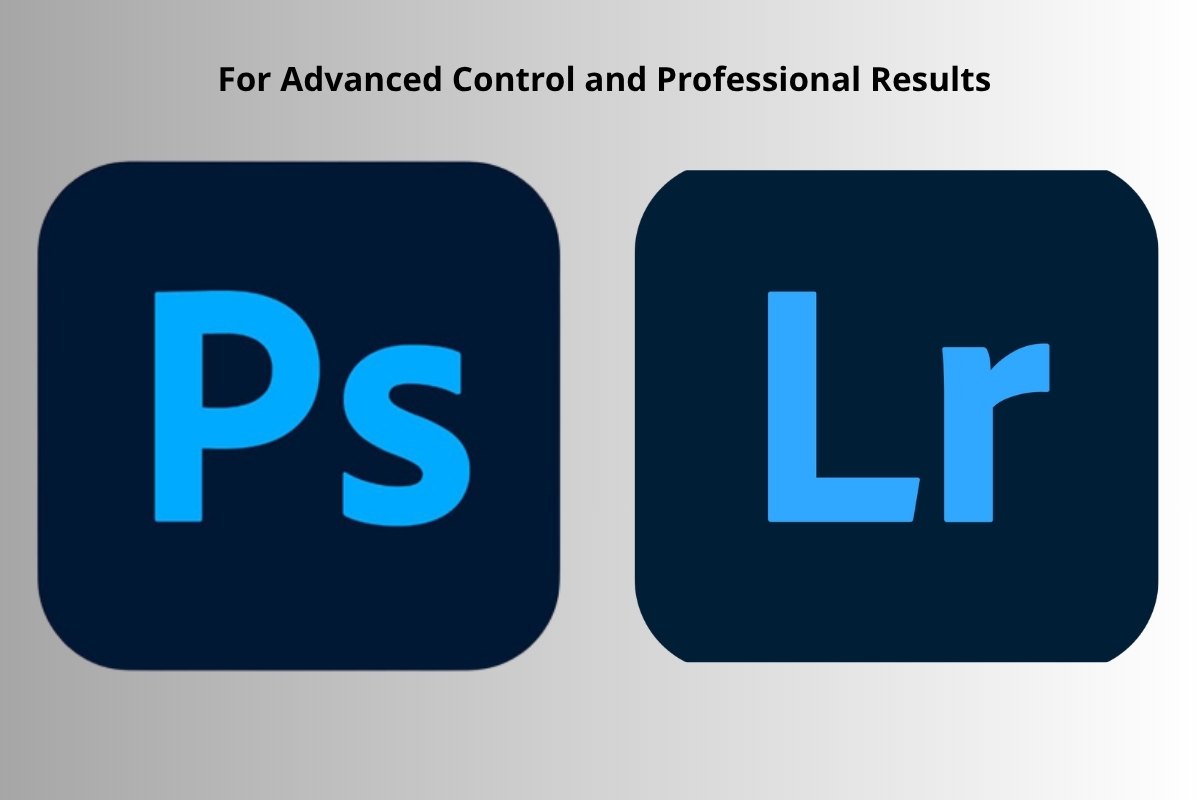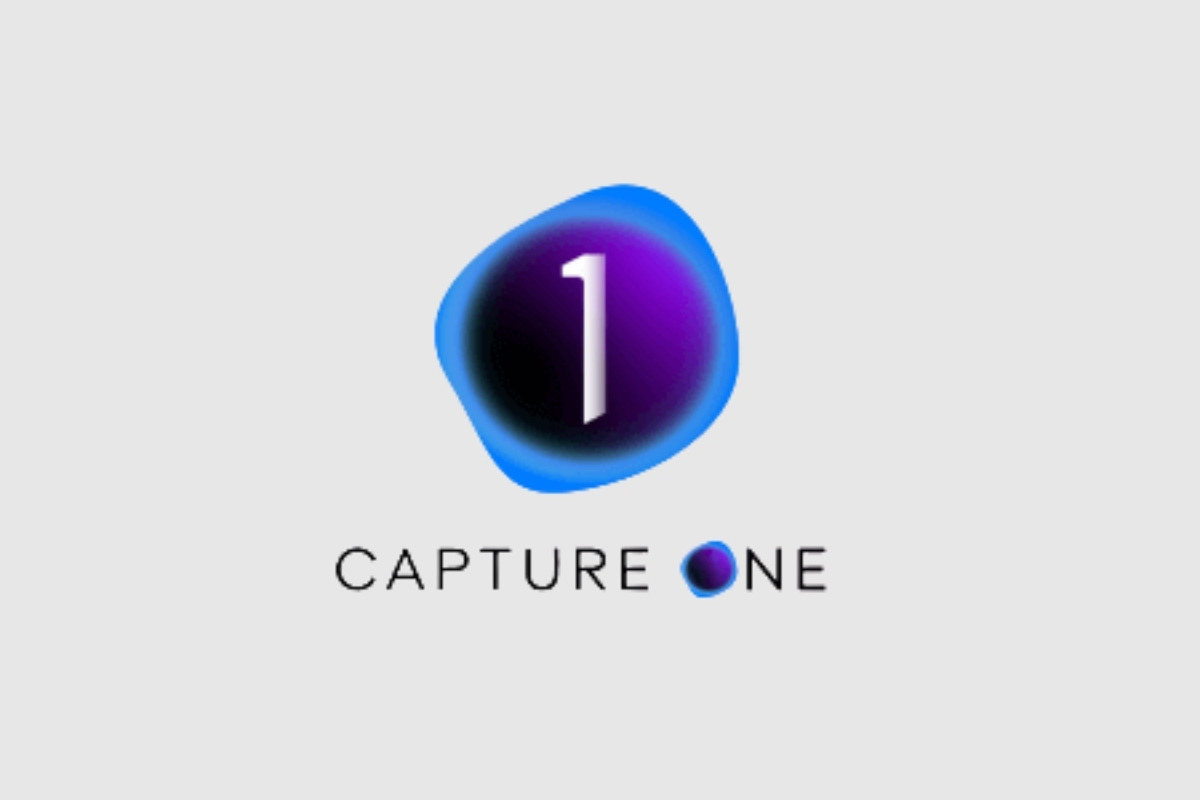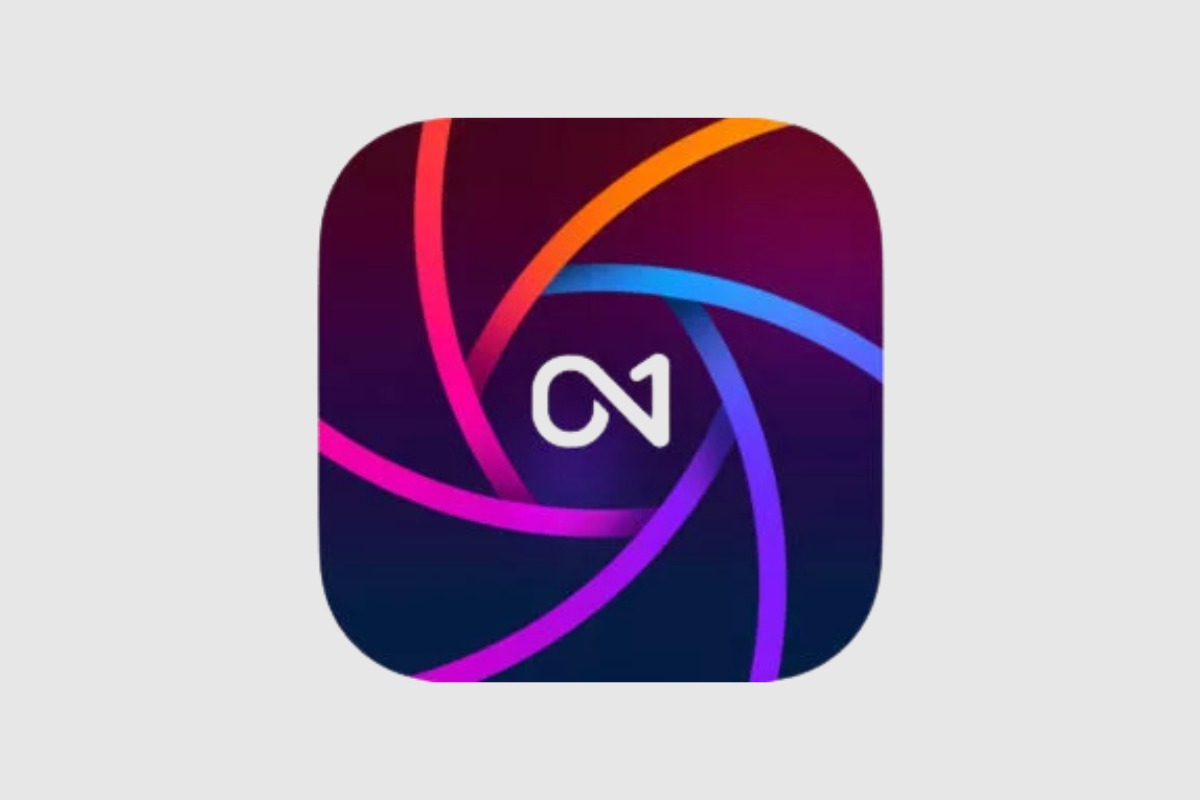In real estate marketing, compelling visuals are everything. A perfectly edited photo can make the difference between a potential buyer scrolling past a listing—or scheduling a viewing. Choosing the right real estate photo editing software is essential to bring out a property’s best features, balance lighting, and ensure every image looks professional and inviting. Below, we break down the top software options—from professional-grade editors to AI-powered automation tools—and what to consider when choosing the one that fits your workflow best.
Best Real Estate Photo Editing Software for Professional-Level Control and Results
When precision and flexibility are your priorities, these industry-leading tools offer full creative control and high-end results ideal for photographers and professional editors.
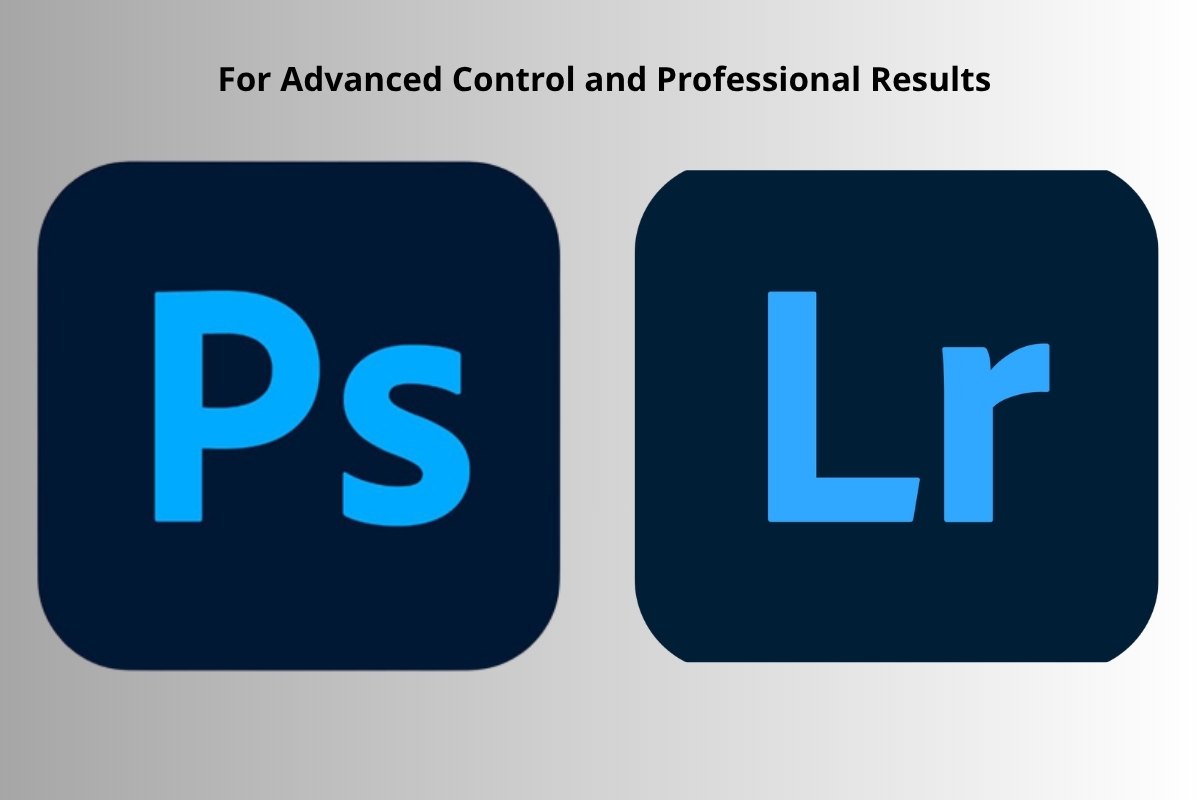
Adobe Photoshop
If your goal is to achieve studio-quality real estate photo edits with complete creative control, Adobe Photoshop remains the industry benchmark. Widely trusted by professional real estate photographers and agencies, Photoshop delivers advanced editing capabilities that go far beyond basic adjustments. From precise object removal and sky replacement to detailed retouching and virtual staging, it provides unmatched flexibility for producing high-impact property visuals.

Key Features:
- Advanced object and clutter removal (power lines, trash bins, reflections, and distractions)
- AI-powered Sky Replacement with intelligent lighting and color matching
- Layer-based editing with masks for precise, non-destructive control
- Powerful tools for virtual staging and custom real estate marketing visuals
- Seamless integration with Adobe Lightroom for efficient workflow management
Best For:
Professional real estate photographers, studios, and agencies that require pixel-level precision and full creative control over complex image edits.
Adobe Lightroom
Adobe Lightroom is an essential tool for real estate photographers who handle large volumes of listing photos and need fast, consistent results. Designed for efficient workflow management, Lightroom excels at batch editing, allowing users to process entire property shoots in a fraction of the time while maintaining visual consistency.
With powerful controls for color correction, exposure, contrast, and white balance, Lightroom ensures interiors look bright, natural, and well-balanced across all images. Its built-in perspective and lens correction tools are especially valuable in real estate photography, helping straighten vertical lines and eliminate wide-angle distortion. Non-destructive RAW editing allows photographers to refine images without compromising original files, while custom presets make it easy to apply a consistent editing style across multiple listings.

Key Features:
- Batch editing for high-volume real estate photo shoots
- Precise control over exposure, contrast, color, and white balance
- Automatic perspective correction and lens distortion removal
- Non-destructive RAW photo editing
- Custom presets for consistent branding across listings
Best For:
Real estate photographers and agencies who prioritize speed, consistency, and efficient workflow for high-volume listings.
Read more: Top 7 AI real estate photo editing tools
Best Real Estate Photo Editing Software for Specialized Features
If you’re focused on achieving dramatic skies, perfectly balanced interiors, or enhanced lighting, these tools offer powerful specialized capabilities.

Luminar Neo
If you want eye-catching real estate photos without dealing with complex editing tools, Luminar Neo is a powerful AI-driven solution. Designed for speed and simplicity, this software helps real estate professionals enhance property images quickly while maintaining a natural, professional look.
Luminar Neo leverages artificial intelligence to automate time-consuming tasks such as sky replacement, object removal, and lighting correction—making it ideal for fast-paced real estate workflows. Its intuitive interface allows users to achieve polished results with minimal technical knowledge, while built-in presets tailored for property photography ensure consistent and attractive visuals across listings.

Key Features:
- AI-powered Sky Replacement with realistic lighting and reflections
- One-click removal of power lines, clutter, and unwanted objects
- Relight AI to balance uneven indoor and outdoor lighting
- Ready-made presets and templates optimized for real estate photos
- Clean, user-friendly interface for a faster editing workflow
Best For:
Busy real estate agents, beginners, and solo content creators who need high-quality edits with minimal effort.
Photomatix Pro
When dealing with challenging lighting conditions in real estate photography—such as bright windows combined with dark interiors—Photomatix Pro is a dedicated HDR solution built specifically for exposure blending. This software specializes in High Dynamic Range (HDR) processing, making it ideal for photographers who rely on bracketed shots to achieve balanced, natural-looking property images.
Photomatix Pro excels at merging multiple exposures into a single, well-lit image while preserving details in both highlights and shadows. Its advanced alignment and ghost removal features help eliminate movement artifacts caused by people, trees, or shifting light, ensuring clean and professional results. With flexible tone-mapping controls, users can fine-tune their HDR output from subtle and realistic to more vibrant styles, depending on the listing’s visual goals.

Key Features:
- HDR blending from multiple bracketed exposures
- Automatic image alignment and ghost reduction
- Customizable tone mapping styles (natural to dramatic)
- Batch processing for faster HDR workflows
- Full RAW file support
Best For:
Real estate photographers who regularly shoot HDR interiors or exteriors and need precise control over exposure blending.
Capture One Professional Photo Editing Software
Capture One Professional is a premium photo editing software trusted by high-end photographers who demand exceptional color accuracy and maximum control over image quality. Known for its powerful RAW processing engine, Capture One excels in handling real estate photos that require precise color grading, sharp details, and clean, natural-looking results—especially for luxury listings.
Unlike beginner-friendly editors, Capture One offers advanced tools for tethered shooting, layer-based adjustments, and custom color control, making it ideal for studio and on-location real estate photography. Its ability to retain fine details while managing highlights and shadows helps deliver polished, MLS-ready images with a professional finish.
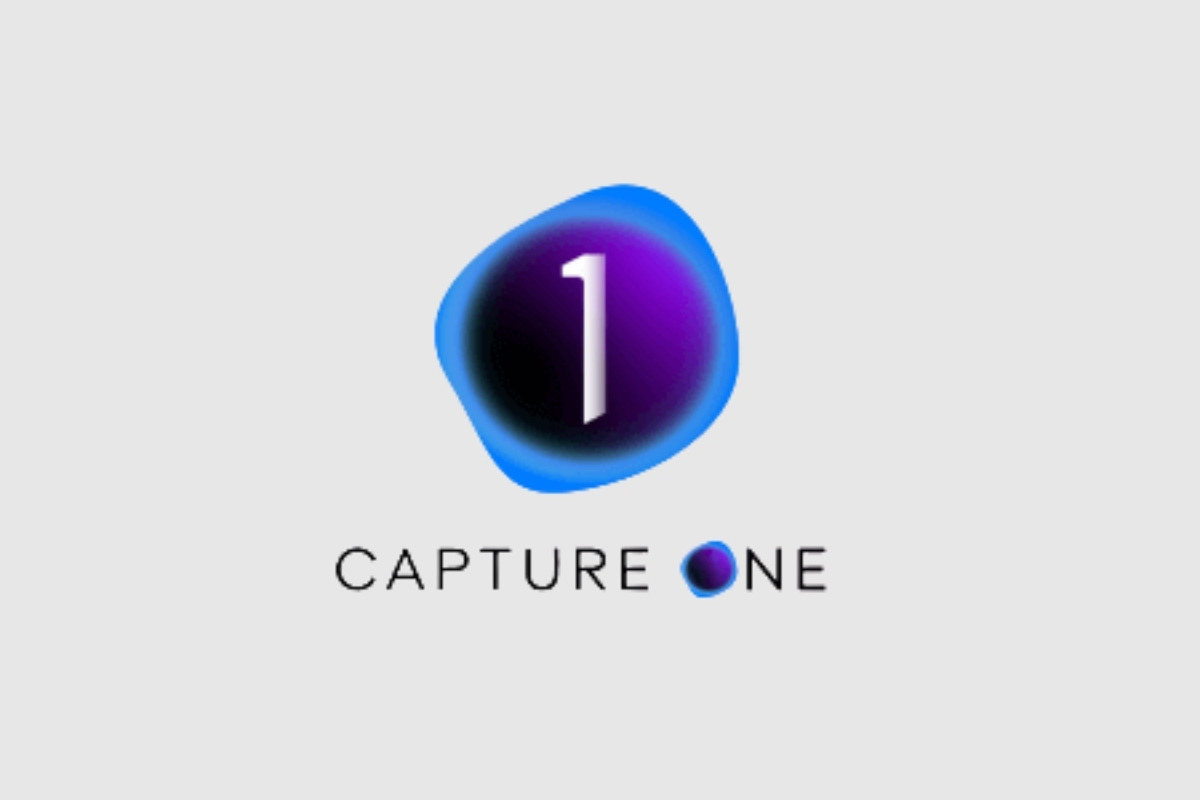
Key Features:
- Industry-leading RAW processing with superior color accuracy
- Advanced color editor with custom color grading tools
- Layer-based adjustments for selective editing
- Tethered shooting support for studio workflows
- High-performance image rendering and sharpness control
Best For:
Professional real estate photographers, commercial studios, and luxury property marketers who prioritize color precision, image fidelity, and full creative control.
ON1 Photo RAW 2025
ON1 Photo RAW 2025 is a powerful all-in-one photo editing software designed for photographers who want professional-level control without relying on multiple applications. For real estate photography, ON1 stands out by combining RAW processing, AI-powered enhancements, layer-based editing, and HDR tools in a single, streamlined workflow.
The software is especially effective for enhancing interiors and exteriors with balanced lighting, clean colors, and sharp architectural details. Its AI-driven masking and sky replacement tools help real estate professionals correct challenging lighting conditions—such as bright windows or dull skies—while maintaining natural, realistic results. ON1 also works offline, making it a strong alternative for photographers who prefer not to rely on cloud-based systems.
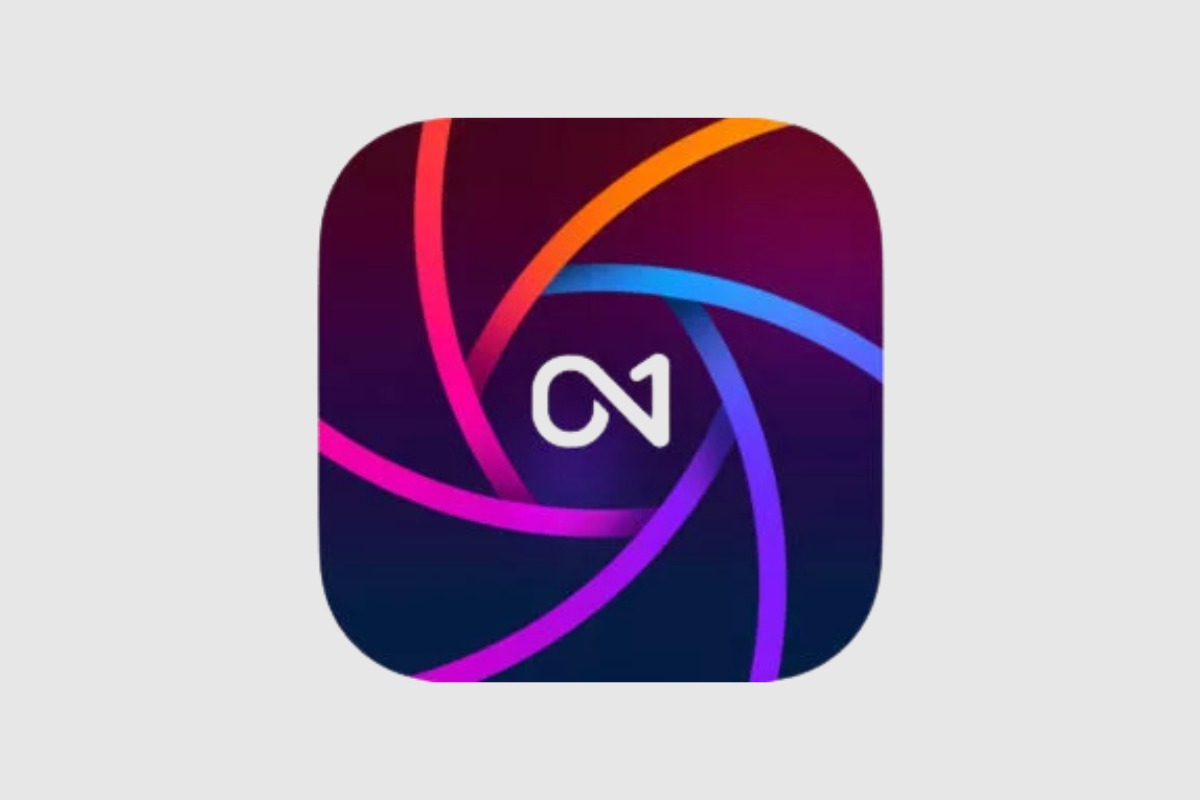
Key Features:
- Advanced RAW processing with high-detail preservation
- AI-powered masking for skies, interiors, and architectural elements
- HDR blending and tone adjustment for bracketed exposures
- Layer-based editing for selective, non-destructive adjustments
- Built-in presets tailored for real estate and architectural photos
Best For:
Real estate photographers and independent professionals who want a powerful, Photoshop-style editing solution with AI automation—without subscriptions or complex workflows.
For Budget-Friendly and Automated Options
Not every project requires complex manual editing. These cost-effective and AI-assisted tools are perfect for agents, marketers, or beginners who want quick, clean results.
Canva Pro
When real estate marketing requires polished visuals as much as edited property images, Canva Pro offers a fast and intuitive solution. While it’s not designed for advanced photo retouching, Canva Pro excels at creating eye-catching listing materials, social media graphics, and branded marketing assets—making it an essential tool for modern real estate promotion.
With its drag-and-drop interface and extensive library of real estate templates, Canva Pro allows agents and marketing teams to produce professional-looking flyers, Instagram posts, MLS graphics, and brochures in minutes. Built-in photo enhancement tools handle basic adjustments like brightness, contrast, and filters, while branding features make it easy to apply logos, fonts, and colors consistently across all materials.

Key Features:
- Drag-and-drop editor with real estate–specific templates
- Basic photo adjustments (brightness, contrast, filters)
- Easy logo, text, and brand element integration
- One-click resizing for Instagram, MLS, flyers, and brochures
- Online collaboration and instant sharing
Best For:
Real estate agents, brokers, and marketing teams who need fast, visually appealing marketing content for listings, social media, and digital advertising.
Reference: Best HDR real estate photo editing services
GIMP (Windows, macOS, Linux)
If you’re looking for a powerful yet completely free alternative for real estate photo editing, GIMP (GNU Image Manipulation Program) is a solid choice. As an open-source software, GIMP offers advanced image editing capabilities comparable to paid tools, making it popular among budget-conscious photographers and independent real estate professionals.
GIMP supports layer-based editing, masks, retouching, and detailed color adjustments—essential for tasks like object removal, exposure correction, and image cleanup. While it doesn’t include built-in AI tools or real estate–specific features, its flexibility and plugin ecosystem allow skilled users to customize workflows for property photography.

Key Features:
- Advanced layer-based editing with masks and blending modes
- Object removal, retouching, and perspective correction tools
- Extensive plugin and script support
- High level of customization and control
- Cross-platform support (Windows, macOS, Linux)
Best For:
Photographers, editors, and real estate professionals who want professional-level editing without subscription costs and are comfortable with a steeper learning curve.
Factors to Consider When Choosing the Right Tool

Selecting the right real estate photo editing software goes beyond brand popularity—it directly impacts image quality, workflow efficiency, and marketing performance. Before committing to any tool, professionals should evaluate several key factors based on their specific needs and skill level.
- Editing Capabilities are critical. Advanced users may require layer-based editing, AI object removal, sky replacement, or HDR blending, while beginners might prioritize one-click enhancements and presets.
- Workflow Speed & Batch Processing matter when handling large listing volumes. Tools like Lightroom or ON1 excel in high-output environments.
- Ease of Use vs. Control is another balance to consider. Some software favors automation, while others offer pixel-level precision.
- Pricing Model (subscription vs. one-time purchase) can affect long-term costs, especially for freelancers and agencies.
- Finally, output quality and realism are essential—overprocessed images can hurt trust and listing performance.
The best software is the one that aligns with your editing style, business scale, and turnaround expectations—delivering consistent, natural-looking results that help properties sell faster.
Conclusion
Whether you’re a real estate photographer aiming for artistic precision or an agent looking for fast, consistent results, the right real estate photo editing software can transform how you market properties.By matching the tool to your goals and workflow, you’ll ensure every property image captivates buyers and enhances your brand’s professional image.
 Single Exposure
Single Exposure Room Cleaning
Room Cleaning Reels
Reels Blended Brackets (HDR)
Blended Brackets (HDR) Changing Seasons
Changing Seasons Slideshows
Slideshows Flambient
Flambient Water in Pool
Water in Pool Individual
Individual 360° Image Enhancement
360° Image Enhancement Lawn Replacement
Lawn Replacement Team
Team Virtual Staging
Virtual Staging Rain to Shine
Rain to Shine Add Person
Add Person Remodel
Remodel Custom 2D
Custom 2D Remove Person
Remove Person 360° Image
360° Image Custom 3D
Custom 3D Background Replacement
Background Replacement Day to Dusk
Day to Dusk Property Video
Property Video Cut Outs
Cut Outs Day to Twilight
Day to Twilight Walkthrough Video
Walkthrough Video Change color
Change color 1–4 Items
1–4 Items