In today’s fast-paced real estate market, first impressions matter more than ever. A plain, empty room can look cold and uninspiring in photos — but with the help of virtual staging apps, real estate agents and photographers can instantly transform bare spaces into beautifully furnished homes that appeal to potential buyers.
Whether you’re a seasoned agent, a real estate photographer, or a property investor, the right virtual staging app can elevate your listings, attract more views, and help close deals faster — all without the cost or hassle of physical staging.
Top Virtual Staging Apps for Real Estate
Below is a comprehensive, in-depth evaluation of the most popular virtual staging platforms used in today’s real estate industry. Each section includes detailed descriptions, capabilities, workflow explanations, pricing structures, strengths, weaknesses, and ideal users. This version is tailored for real estate agents, photographers, interior designers, and marketers who need accurate insights to choose the right staging software.
Homestyler – Best Free Virtual Staging App
Homestyler is widely considered one of the most accessible virtual staging platforms on the market. It is designed for beginners as well as advanced users who want high-quality, 3D-rendered staging without having to master complex design software. Homestyler’s appeal comes from its large library of real-brand furniture, professional rendering tools, and generous free plan.

Key Features
- A massive furniture and décor library sourced from real brands, making staging extremely lifelike.
- A drag-and-drop interface that works both in the browser and through its mobile app.
- 2D and 3D view modes for users who want more control over depth and alignment.
- A rendering engine capable of producing high-quality photorealistic images.
- Access to interior design templates, furniture packs, and preset styles.
Pros
- One of the only free tools with professional-level results.
- No installation required, accessible from any browser.
- Real-brand furniture improves realism and trustworthiness for buyers.
- Easy for non-designers to use.
- Good community resources and tutorials for beginners.
Cons
- Free version adds noticeable watermarks.
- Rendering quality is lower unless you pay for HD credits.
- Complex layouts (angled rooms, irregular walls) require more manual work.
- Limited lighting control compared to high-end professional software.
Pricing
- Free plan with limited features and watermark output.
- Paid plans allow higher-resolution rendering and additional furniture bundles.
- HD render credits sold separately and used per image.
How to Use Homestyler
- Upload a high-quality empty room photo.
- Start a new “Design from Image” project.
- Choose a furniture style or browse the catalog manually.
- Drag furniture pieces into the scene, adjusting size and orientation.
- Add lighting effects, shadows, and décor elements.
- Render in HD if using a paid plan.
- Download the final image for MLS, social media, or presentations.
Ideal For
- New real estate agents learning virtual staging.
- Designers who need free or low-cost tools.
- Social media content creators who need quick, clean visuals.
Apply Design – Best for Professionals and DIY Users
Apply Design sits in the sweet spot between beginner tools and advanced design software. Its interface is modern, fast, and extremely intuitive, but the output quality rivals professional virtual staging services. It offers powerful lighting control, furniture customization, and AI-assisted scene generation.

Key Features
- Extensive style library (modern, farmhouse, Scandinavian, minimalist, luxury, etc.).
- AI-assisted staging suggestions that automatically furnish a room.
- Manual tools for fine-tuning shadows, brightness, and object placement.
- High-resolution rendering optimized for real estate listings.
- Furniture packs designed by interior stylists.
Pros
- Very fast staging workflow; a room can be completed in a few minutes.
- Precise control over lighting and furniture scale.
- Modern render style that feels premium.
- Offers both AI-generated and manual staging options.
- Flexible pricing for single users or agencies.
Cons
- Not the cheapest option.
- Advanced lighting adjustments may be overwhelming for beginners.
- Best performance on desktop; mobile version is simplified.
Pricing
- Pay-per-image (ideal for one-time staging).
- Monthly subscription plans for high-volume users.
How to Use Apply Design
- Upload a clear room photo.
- Select whether you want manual staging or AI staging.
- Choose a design style package.
- Adjust furniture layout, materials, colors, and lighting.
- Render at high resolution.
- Export the staged image for your listing or brochure.
Ideal For
- Real estate agents who require consistent, polished staging.
- Interior designers needing a fast staging tool.
- Photographers offering staging as an extra service.
VisualStager – Most Affordable DIY Virtual Staging
VisualStager is one of the original DIY virtual staging tools. Although simpler than newer AI platforms, it remains a popular choice due to low cost and fast workflow. It uses object masking, drag-and-drop furniture placement, and real-time previews.

Key Features
- Extensive online furniture library.
- Quick drag-and-drop interface.
- Real-time 3D shadows and scaling.
- Furniture grouping, layer management, and perspective tools.
- Bulk upload support for agents staging multiple listings.
Pros
- Very affordable and cost-efficient.
- Suitable for agents managing many properties.
- Simple interface that requires no design background.
- Quick adjustments and instant previews.
Cons
- Rendering quality is not as photorealistic as AI tools.
- Furniture designs look slightly generic.
- Limited lighting and shadow customization.
- Interface feels outdated.
Pricing
- Low cost per image.
- Bulk packages available for agencies.
- No subscription required.
How to Use VisualStager
- Upload your empty room photo.
- Mask the floor area using the in-app masking tool.
- Drag furniture into the room and adjust angle/size.
- Add décor items and reposition shadows.
- Export the final staged image.
Ideal For
- Budget-conscious agents.
- Investors staging multiple low-to-mid-range listings.
- Users who prefer simple DIY staging.
Styldod – All-in-One Real Estate Marketing Solution
Styldod offers virtual staging along with a suite of real estate marketing services, making it ideal for professionals who want more than just staged images. Their services combine AI and human designers.

Key Features
- Traditional virtual staging for all room types.
- Matterport virtual staging for 3D tours.
- Real estate video editing and walkthrough creation.
- Custom property websites and listing materials.
- 360-degree tour staging for VR devices.
Pros
- Complete marketing ecosystem for real estate.
- High-quality, consistent edits.
- Ability to stage standard photos and immersive 3D tours.
- Professional delivery and quality control.
Cons
- Higher cost than DIY tools.
- Turnaround time depends on the team.
- Limited DIY control; you rely on stylists.
Pricing
- Per-image pricing for staging.
- Different fees for video tours, websites, and additional services.
How to Use Styldod
- Upload your photos or Matterport link.
- Choose a style and provide staging instructions.
- Styldod’s team stages the property.
- Receive staged results within the given timeframe.
Ideal For
- Agents who want a full-service marketing solution.
- High-volume realtors who need consistent professional results.
- Teams selling premium listings.
roOomy – Premium 3D Virtual Staging
roOomy focuses on high-end visualizations and partnerships with luxurious furniture brands. It is known for exceptional realism.

Key Features
- Ultra-high-resolution 3D staging.
- Partnerships with designer furniture manufacturers.
- Virtual renovation tools.
- 3D modeling and scene design.
- “Shop the Look,” allowing buyers to purchase furniture directly.
Pros
- Exceptional quality suitable for luxury listings.
- Branded furniture increases perceived value
- High engagement for interactive buyers.
Cons
- More expensive than standard staging tools.
- Slower turnaround.
- Requires professional-quality source photos.
Pricing
- Premium-level pricing per room.
- Custom pricing for renovations or large projects.
How to Use roOomy
- Upload high-resolution room images.
- Choose the design style and furniture sets.
- Designers produce a high-end rendering.
- Download or publish directly to listing platforms.
Ideal For
- Luxury agents.
- Developers and builders.
- Designers marketing premium properties.
BoxBrownie – Professional Editing and Staging
BoxBrownie is one of the most trusted names in real estate photo editing. Their services combine manual editing, professional retouching, and virtual staging.

Key Features
- Virtual staging with multiple style options.
- Day-to-dusk conversions.
- Virtual renovations and item removal.
- Floor plan redraws.
- Professional photo enhancement.
Pros
- Highly consistent output.
- Very fast turnaround.
- Ideal for full listing preparation.
Cons
- No DIY interface.
- Revisions may require extra time.
- Costs add up for large projects.
Pricing
- Per-image fees.
- Additional service costs depending on complexity.
How to Use BoxBrownie
- Upload images and instructions.
- BoxBrownie designers complete the staging.
- Download ready-to-use images.
Ideal For
- Realtors preparing MLS-ready photo packages.
- Photographers providing real estate editing services.
- Teams that want reliability and professionalism.
iStaging – The Best Platform for Virtual Tours and Interactive Staging
iStaging is designed for real estate professionals who want to go beyond standard virtual staging and create immersive, interactive experiences. Unlike most staging platforms that focus only on still images, iStaging specializes in 3D virtual tours, VR walkthroughs, and panoramic staging. This makes it especially valuable for agents dealing with remote buyers, international clients, or high-value listings that need richer engagement.

Key Features
iStaging offers a hybrid set of tools for both staging and property presentation:
- 3D Virtual Tours: Create interactive tours by linking multiple panoramic scenes.
- VR Compatibility: Tours can be viewed through VR headsets, providing an immersive viewing experience.
- Panorama and 360° Staging: Add virtual furniture to 360° images rather than just flat photos.
- AR Floor Plans: Convert measurements into augmented-reality floor plan visualizations.
- Professional Capture Kits: Optional equipment packages (fisheye lens, rotator smartphone mount) improve quality.
- Cloud Hosting: All tours and assets are hosted online for easy sharing.
Pros
- Enables buyers to explore properties as if walking through them.
- Enhances property presentations, especially for high-end or international markets.
- Strong 360° staging capabilities not commonly found in other tools.
- Scalable for agents managing multiple listings with virtual tour hosting.
- Works on both mobile devices and desktop browsers.
Cons
- Not ideal if you only need simple still-image staging.
- Requires some learning curve for interactive tour creation.
- Best results require additional equipment (lenses, rotators).
- Monthly subscription may not suit agents who need only occasional staging.
Pricing
iStaging works on a subscription model:
- Basic Plans: For individual agents who need a few hosted tours.
- Advanced Plans: For agencies needing unlimited hosting, branded tours, and premium features.
- Hardware Costs: Optional capture kits available for purchase.
Prices vary based on tour volume and hosting needs.
How to Use iStaging
- Capture panoramic or 360° images using a smartphone or 360° camera.
- Upload images to the iStaging cloud platform.
- Use the staging editor to place furniture and design elements.
- Add navigation points to connect rooms into a seamless walkthrough.
- Publish the tour and share the link with buyers or embed it on websites.
- For VR, export tour in VR-compatible format.
Ideal Use Cases
- Selling properties to buyers who cannot visit in person.
- Marketing new developments, off-plan units, or luxury listings.
- Creating virtual open houses for overseas or interstate clients.
- Agents who want to differentiate themselves with immersive digital experiences.
Collov AI – Affordable, AI-Powered Virtual Staging for High-Volume Listings
Collov AI is a budget-friendly yet surprisingly capable virtual staging platform powered by artificial intelligence. It is designed for users who want fast, automated results without spending heavily on human-assisted staging. Collov AI’s strength lies in its efficiency: you can stage multiple rooms in minutes with minimal manual adjustments.
Despite being AI-driven, its render quality has improved significantly in recent years, making it a popular choice among cost-conscious agents and property investors.

Key Features
- AI Auto-Staging: Upload a room and let the AI instantly generate staged results.
- Multiple Design Styles: Modern, Scandinavian, Minimalist, Luxury, Farmhouse, Mid-Century, etc.
- Object Removal & Decluttering: Automatically clears rooms of furniture and clutter before staging.
- Lighting Correction: AI enhances brightness and shadow realism automatically.
- Batch Processing: Upload many rooms at once for fast, automated staging.
- Manual Adjustments: Optional edits available if users want more control.
Pros
- Very affordable, making it ideal for agents with many listings.
- Faster than human-assisted staging tools.
- Clean, modern results suitable for most mid-range properties.
- Easy to use — the AI does most of the work.
- Good option for social media content and mid-tier MLS listings.
Cons
- Quality not as high as roOomy or BoxBrownie for luxury properties.
- AI may misplace furniture if the room photo is poorly lit or at odd angles.
- Limited advanced controls; not ideal for perfectionists.
- Some staged results may require manual correction or re-generation.
Pricing
Collov AI offers:
- Pay-per-image options, designed for agents who only stage occasionally.
- Subscription plans for real estate teams or photographers handling multiple properties.
- Discounted bulk packages for high-volume staging.
It is one of the most cost-effective staging options on the market.
How to Use Collov AI
- Upload a photo of the empty room.
- Select the interior design style from the preset options.
- Allow the AI to automatically design the layout and place furniture.
- Review the staged result; request a re-generation or minor edits if needed.
- Download the high-resolution image for MLS or social media.
Ideal Use Cases
- Real estate agents managing many listings on a tight budget.
- Property flippers who need quick visuals before renovations.
- Leasing agents staging rental units or apartments.
- Social media creators needing fast, appealing visuals.
- Photographers offering low-cost staging add-ons.
Conclusion
Virtual staging apps are transforming how real estate professionals present properties. Whether you prefer the simplicity of Homestyler, the AI speed of Collov, or the luxury-grade realism of roOomy, there’s a perfect solution for every listing and budget.
With the right app, you can make every empty room shine — creating powerful, emotional connections with buyers before they even step foot inside the home.
 Single Exposure
Single Exposure Room Cleaning
Room Cleaning Reels
Reels Blended Brackets (HDR)
Blended Brackets (HDR) Changing Seasons
Changing Seasons Slideshows
Slideshows Flambient
Flambient Water in Pool
Water in Pool Individual
Individual 360° Image Enhancement
360° Image Enhancement Lawn Replacement
Lawn Replacement Team
Team Virtual Staging
Virtual Staging Rain to Shine
Rain to Shine Add Person
Add Person Remodel
Remodel Custom 2D
Custom 2D Remove Person
Remove Person 360° Image
360° Image Custom 3D
Custom 3D Background Replacement
Background Replacement Day to Dusk
Day to Dusk Property Video
Property Video Cut Outs
Cut Outs Day to Twilight
Day to Twilight Walkthrough Video
Walkthrough Video Change color
Change color 1–4 Items
1–4 Items