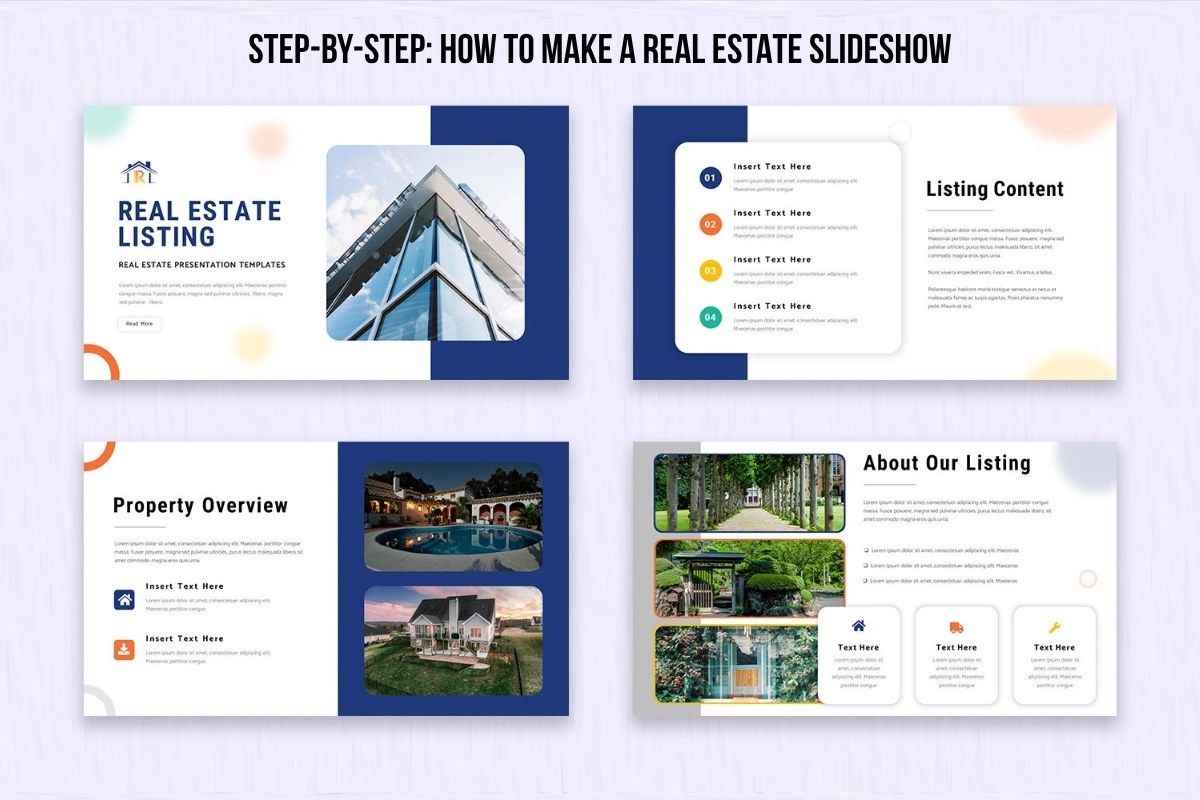In today’s competitive real estate market, visuals are everything. A real estate slideshow turns property photos into a dynamic story that captures buyers’ attention and emotions. By combining images, smooth transitions, music, and text, it showcases every space in the best light. Whether you’re an agent or marketer, learning how to make a real estate slideshow helps boost engagement and sales — all without needing advanced editing skills.
Why Create a Real Estate Slideshow
Before jumping into the steps, let’s understand why slideshows are such a valuable marketing asset.

They Grab Attention Instantly
A slideshow turns a collection of photos into an engaging visual journey.
- Motion naturally attracts the human eye, keeping potential buyers focused longer.
- Beautiful transitions and background music create emotional impact.
- On social media, slideshows perform better than static posts, driving more inquiries.
When your property listing moves and tells a story, viewers are more likely to remember it.
They Tell the Property’s Story
A slideshow isn’t just about showing rooms — it’s about communicating lifestyle. You can arrange images to take viewers on a virtual tour that emphasizes the property’s atmosphere, flow, and unique charm.
- Showcase the home’s layout logically — exterior, living room, kitchen, bedrooms, outdoor space.
- Include captions that describe features and benefits.
- Create emotional connection with thoughtful sequencing.
The goal is to make viewers imagine themselves living there.
They’re Cost-Effective Marketing Tools
Compared to video production, slideshows are affordable and quick to make — yet they still deliver professional presentation quality. You don’t need expensive cameras, editing software, or specialized skills. With the right tools, you can build and share elegant real estate slideshows in just minutes.
Step-by-Step: How to Make a Real Estate Slideshow
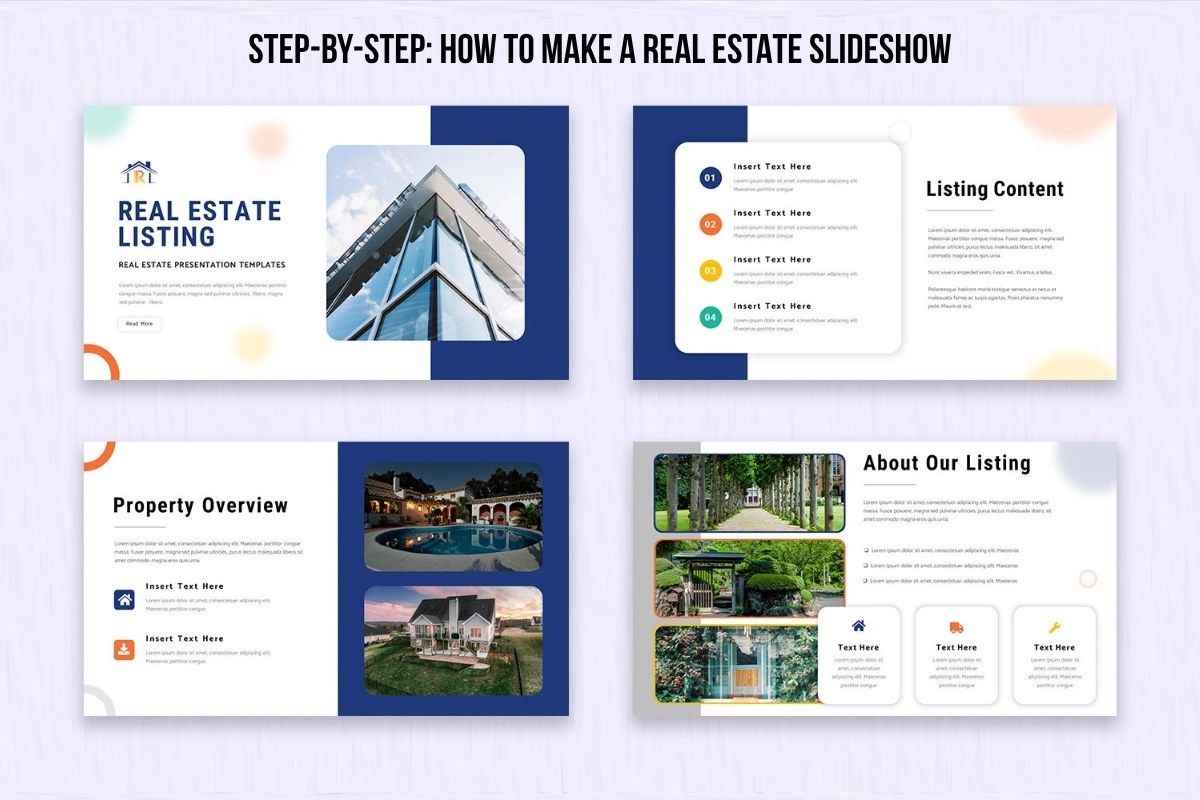
Step 1: Gather and Select High-Quality Photos
Your slideshow’s foundation is strong photography. Choose 10–25 high-quality images that best represent the property.
Tips for photo selection:
- Start with wide shots to establish layout and space.
- Mix interior and exterior views for balance.
- Include close-ups of special features — materials, finishes, lighting.
- Maintain consistent lighting, angle, and tone throughout.
If needed, edit photos for brightness, color correction, and sharpness to ensure every image looks clean and appealing.
Step 2: Create a Logical Story Flow
A slideshow should follow a natural, story-like progression — guiding the viewer from introduction to conclusion.
Recommended sequence:
- Title Slide – Property name, location, agent logo.
- Exterior Views – Front yard, building façade, entrance.
- Interior Highlights – Living spaces, kitchen, bedrooms, bathrooms.
- Lifestyle Details – Amenities, garden, terrace, pool, nearby attractions.
- Ending Slide – Agent contact info, CTA (“Book a Viewing Today”).
This logical flow helps buyers visualize the property clearly while keeping their interest.

Step 3: Add Text Overlays and Descriptions
Text overlays complement your images and help communicate important selling points.
Examples:
- “Spacious Open-Concept Living Room”
- “Panoramic City Views”
- “Smart Home System Installed”
- “Starting from $450,000 – Move-In Ready!”
Use clean fonts, contrasting colors, and minimal text per slide to keep it elegant. Avoid cluttering images with too much information — let visuals speak first.
Step 4: Choose Transitions and Timing
Transitions add rhythm and continuity to your slideshow. The right pacing ensures the viewer has time to appreciate each photo without losing interest.
Best practices:
- Keep transitions smooth and subtle — fade, pan, or slide effects work best.
- Set timing around 3–5 seconds per image.
- Sync transitions with background music tempo.
- Avoid flashy or distracting effects that break focus.
Good transitions make your slideshow feel cinematic and professional.
Step 5: Add Background Music
Music sets the emotional tone of your slideshow. It helps create atmosphere and keeps viewers engaged from start to finish.
Tips for selecting music:
- Match the mood of the property (soft and elegant for luxury homes, bright and upbeat for apartments).
- Use royalty-free tracks to avoid copyright issues.
- Adjust volume to ensure it doesn’t overpower narration or text.
The right soundtrack can transform a simple slideshow into an emotional journey.

Step 6: Use a Professional Slideshow Tool
Now that your materials are ready, you need a reliable platform to put it all together.
Recommended Tool: HomeByMe
If you want a fast, user-friendly, and professional way to create real estate slideshows, HomeByMe is an excellent option. Designed for property design and presentation, it simplifies every step of the process.
HomeByMe’s advantages:
- Drag-and-drop interface for arranging photos and visuals.
- Customizable templates tailored for real estate presentations.
- Built-in text overlay, music, and transition effec
- Branding options with your logo and contact details.
- Exports in HD video format, ready for YouTube, websites, or social media.
Whether you’re an independent agent or part of a large real estate team, HomeByMe allows you to produce polished, engaging slideshows in minutes — no advanced editing experience required.
Step 7: Add Branding and Call-to-Action
Every slideshow should reflect your brand identity and encourage viewer action.
Include in your final slides:
- Your agency’s logo and tagline.
- Website or social media handles.
- CTA examples:
- “Visit our website for more listings.”
- “Schedule a property tour today.”
- “Contact John at 555-9876.”
This turns your slideshow from a visual showcase into a conversion tool that generates real leads.
Step 8: Export and Share
Once your slideshow is complete, it’s time to share it with the world.
Where to publish:
- Real estate websites – Embed slideshows directly on property pages.
- Social media platforms – Facebook, Instagram, YouTube, TikTok.
- Email marketing – Attach or link slideshows in newsletters.
- Virtual showings and open houses – Display slideshows on a monitor during events.
Make sure your export settings use HD resolution (1080p or higher) to maintain image quality on all devices.
Tips to Make Your Real Estate Slideshow Stand Out

Creating a real estate slideshow isn’t just about putting photos together — it’s about crafting a visual story that keeps viewers engaged from start to finish. Small refinements like timing, transitions, and branding can dramatically elevate your presentation and make your listings more memorable. By applying a few expert strategies, you can turn a simple slideshow into a powerful sales tool that reflects your professionalism and attention to detail.
Pro Tips:
- Keep it concise: Aim for a duration of 60–90 seconds to maintain viewer interest and avoid losing attention halfway through.
- Maintain brand consistency: Use your agency’s colors, logo, and fonts across slides for a cohesive and professional look.
- Limit visual clutter: Avoid overcrowding slides with long text blocks or excessive effects — simplicity enhances clarity.
- Show transformations: Add before-and-after images for renovated or staged properties to highlight your value-added work.
- Use high-quality images: Ensure all photos are sharp, well-lit, and edited to enhance visual appeal.
- Refresh regularly: Update older slideshows with new listings, price changes, or improved visuals to stay current and relevant.
- Add subtle motion and music: Gentle pans, zooms, and ambient background music can make the slideshow more immersive without being distracting.
A well-crafted, visually consistent slideshow demonstrates your expertise and professionalism — qualities clients value when choosing a real estate agent.
SEO and Marketing Strategy for Real Estate Slideshows

Creating a beautiful real estate slideshow is only half the journey — the real impact comes when it’s optimized and promoted effectively. Strategic SEO ensures your slideshow ranks higher in search results, reaches a broader audience, and attracts potential buyers who are actively searching for properties online. A well-optimized slideshow not only showcases your listings but also enhances your brand’s digital visibility and authority.
Optimization Checklist:
- Use descriptive file names: Rename your slideshow files with clear, keyword-rich titles such as modern-home-slideshow.mp4 or luxury-condo-tour.mp4 for better discoverability.
- Add keyword-rich titles and descriptions: When uploading to platforms like YouTube, Vimeo, or your website, include targeted real estate keywords (e.g., “3D virtual home tour,” “modern apartment slideshow”) in titles and meta descriptions.
- Include property details and location: Mention neighborhood names, city, or nearby landmarks in your metadata — this boosts local SEO, helping your slideshow appear in local property searches.
- Embed with schema markup: If you host the slideshow on your website, use VideoObject schema to help Google understand and display it properly in search results, increasing click-through rates.
- Share across multiple platforms: Post your slideshow on your website, social media, YouTube, and real estate directories to maximize exposure, build backlinks, and increase traffic.
- Add a clear call-to-action: Encourage viewers to book a viewing, contact your agency, or visit your website for more details at the end of your slideshow.
When optimized correctly, your real estate slideshow becomes a powerful marketing tool — reaching the right audience at the right time. It attracts more inquiries, builds trust with buyers, and strengthens your agency’s online presence.
Conclusion
Creating a real estate slideshow is one of the easiest and most effective ways to attract buyers in today’s digital market. It blends storytelling and photography to showcase properties beautifully. You can design professional slideshows quickly — no advanced editing skills required. Just upload your photos, choose transitions, and add your branding. A polished slideshow helps you capture attention, build trust, and drive sales, giving your listings the professional edge needed to stand out in real estate marketing.
 Single Exposure
Single Exposure Room Cleaning
Room Cleaning Reels
Reels Blended Brackets (HDR)
Blended Brackets (HDR) Changing Seasons
Changing Seasons Slideshows
Slideshows Flambient
Flambient Water in Pool
Water in Pool Individual
Individual 360° Image Enhancement
360° Image Enhancement Lawn Replacement
Lawn Replacement Team
Team Virtual Staging
Virtual Staging Rain to Shine
Rain to Shine Add Person
Add Person Remodel
Remodel Custom 2D
Custom 2D Remove Person
Remove Person 360° Image
360° Image Custom 3D
Custom 3D Background Replacement
Background Replacement Day to Dusk
Day to Dusk Property Video
Property Video Cut Outs
Cut Outs Day to Twilight
Day to Twilight Walkthrough Video
Walkthrough Video Change color
Change color 1–4 Items
1–4 Items