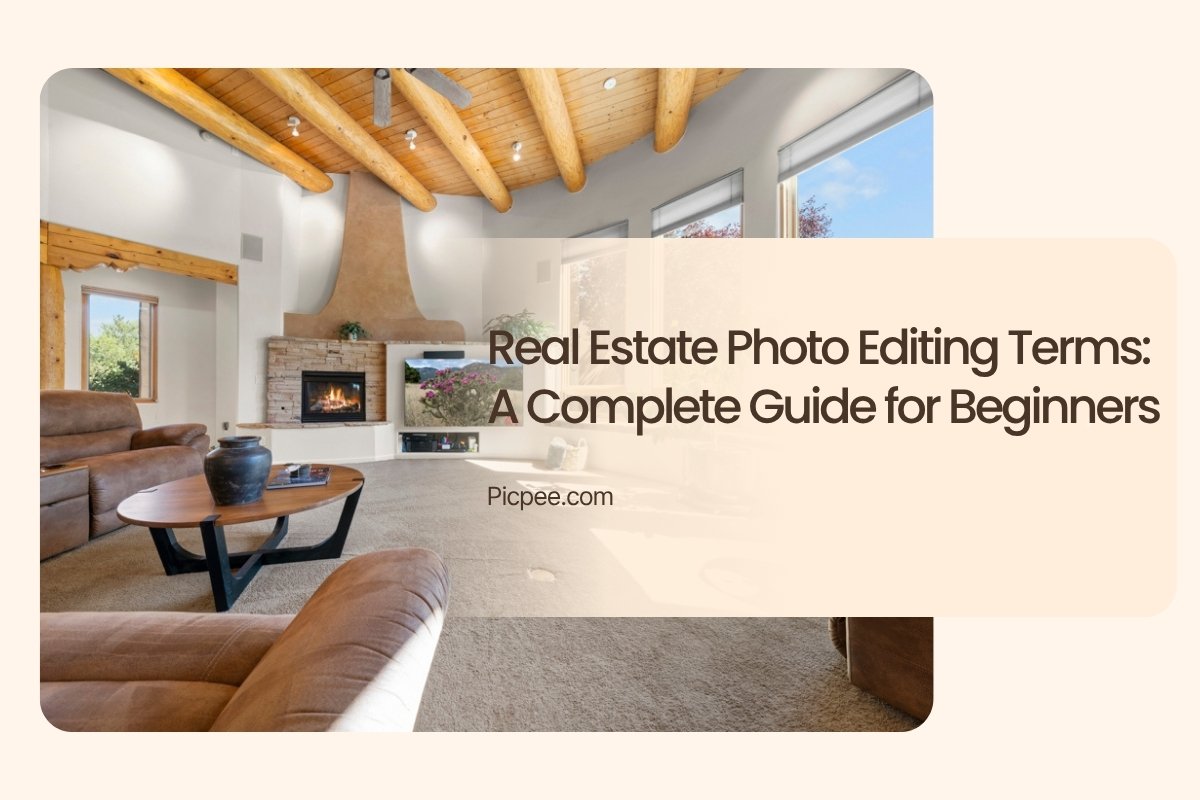In the real estate industry, high-quality images are crucial to attracting potential buyers. According to statistics from the National Association of Realtors (NAR), more than 90% of homebuyers use online photos to evaluate properties before deciding to see them in person. That's why real estate photo editing is so important, helping to turn raw photos into professional-looking products. But do you know all the real estate photo editing terms? This article will explain the common terms in detail, help you better understand the process and optimize SEO for content related to this field.
Why You Need to Know Real Estate Photo Editing Terms

Before diving into the list, understand that mastering these terms will not only help photographers and editors work more effectively, but also help real estate marketers optimize images on websites, MLS (Multiple Listing Service) or social media. Using the right real estate photo editing terms in photo descriptions can improve SEO rankings, increasing traffic from searches like “how to edit real estate photos” or “real estate photo retouching”.
Popular tools like Adobe Photoshop, Lightroom or specialized editing software rely on these terms.
List of Popular Real Estate Photo Editing Terms

|
Terminology
|
Explanation
|
Application
|
|
Exposure Correction
|
Adjust the brightness of the photo to balance the light, avoiding overexposed (too bright) or underexposed (too dark).
|
Fix outdoor photos taken under harsh sunlight, highlighting interior details without looking unnatural.
|
|
HDR Merging
|
Combines multiple photos with different exposures into a single photo, preserving details in bright and dark areas.
|
Ideal for photos with mixed lighting that have areas that are too bright or too dark
|
|
Color Correction
|
Color correction for realistic photos, removing off-tones
|
Make the house look more natural, increase attractiveness when marketing
|
|
Color Cast
|
Color cast is an unwanted color change across an entire image, often caused by incorrect lighting conditions or ISO settings.
|
Photo editors often need to remove this effect to restore the true color of an object.
|
|
Hue
|
Hue is the component that represents the basic color of an object, such as red, green, blue, etc. It is made up of two main color systems: Additive (RGB) and Subtractive (CMYK).
|
Editors often adjust Hue to make wall, interior, or landscape colors more harmonious or uniform in tone.
|
|
Noise Reduction
|
Reduces blur and tiny grains on the image that make the image blurry, reduce sharpness and make it difficult to see details clearly.
|
Smooths dark and light areas, retains details, and enhances the quality of printed brochures.
|
|
White Balance Adjustment
|
Balance the color temperature so that the white is truly white, avoiding warm/cool tones.
|
Fix interior photos under LED light, keep true color for wooden floors or painted walls.
|
|
Contrast
|
The difference between the lightest and darkest areas in an image. High contrast creates a strong, bold feel, while low contrast creates a soft, flat feel.
|
Highlight structure, sharpness and increase spatial depth
|
|
Brightness
|
Brightness is the overall lightness or darkness of a photo.
|
Make sure the interior colors are displayed correctly, creating the feeling of a more spacious room.
|
|
Highlights
|
Highlights are the brightest areas in a photo, usually close to pure white. If the highlights are too strong, the photo will be overexposed and lose detail.
|
Reduces window or light burn-in. Retains details of ceilings, curtains, and interior surfaces in bright areas.
|
|
Perspective Correction
|
Corrects perspective errors, straightens distorted horizontal/vertical lines caused by wide lenses.
|
Adjust low angle shots to make tall buildings look professional and accurate.
|
|
Cropping and Straightening
|
Crop and straighten photos to focus on the subject.
|
Optimize aspect ratio for Instagram or Pinterest, increase engagement.
|
|
Object Removal
|
Remove unwanted objects such as cars, wires, or trash from the frame.
|
Clean exterior photos, focusing on the main property without distractions.
|
|
Blending
|
Combining layers of photos at different exposures to create a complete final photo.
|
Use in HDR or add artificial light for night photos.
|
|
Replace the sky or lawn
|
Replace the gray sky with blue sky and white clouds, Or replace the mottled lawn with green grass
|
Enhance photos of cloudy days or unsightly lawns, making properties more attractive during the off-peak season.
|
|
Virtual Staging
|
Add virtual furniture to empty room photos.
|
Help buyers visualize living space, popular for newly built houses that have not been decorated.
|
|
Retouching
|
Tweak small details like smoothing wall skin or increasing floor gloss.
|
Overall photo upgrade, makes the property look more upscale.
|
|
Histogram
|
Histogram is a graph in photo editing software that shows the brightness distribution of an entire photo.
|
Adjust shadows, midtones, and highlights to preserve full detail
|
|
Recovery
|
Recovery is the process of restoring lost details in highlights due to overexposed images.
|
This technique often uses sliders like Brightness, Highlight or Contrast to bring back details of windows, light sources, and burnt-out wall surfaces.
|
Benefits of Understanding and Using Real Estate Photo Editing Terms
Solving Common Post-Production Problems

During post-production, photos often encounter errors such as incorrect exposure, color cast, or lens distortion. Understanding terms like noise reduction or color correction helps photographers and editors process photos more accurately, keeping colors natural and true.
Smooth and Effective Photo Editing

Terms like sharpen, brightness, blend, or perspective correction help editors:
- Clear details.
- Balance brightness.
- Combine multiple photos seamlessly.
- Correct perspective distortion for a more professional look.
As a result, the final photo is of higher quality and more attractive.
Increase Real Estate Marketing Effectiveness

The real estate industry relies heavily on visual elements to attract buyers. Up to 83% of home buyers say real estate photos are the most useful element on a website. Knowing how to use techniques like sky replacement, furniture removal, or window covering can dramatically improve the appearance of your home, making it more appealing and easier to sell.
Conclusion
Understanding real estate photo editing terms is essential for creating stunning property visuals that drive faster sales and stronger client engagement. With the expertise of Picpee real estate photo editing, you can transform ordinary images into high-impact marketing assets. Whether you’re exploring beginner tools like Photoshop or choosing to work with a professional editor, mastering these concepts will elevate your results. Stay tuned to our blog for 2025 updates on cutting-edge trends such as AI-powered virtual staging and intelligent photo editing solutions.
 Single Exposure
Single Exposure Room Cleaning
Room Cleaning Reels
Reels Blended Brackets (HDR)
Blended Brackets (HDR) Changing Seasons
Changing Seasons Slideshows
Slideshows Flambient
Flambient Water in Pool
Water in Pool Individual
Individual 360° Image Enhancement
360° Image Enhancement Lawn Replacement
Lawn Replacement Team
Team Virtual Staging
Virtual Staging Rain to Shine
Rain to Shine Add Person
Add Person Remodel
Remodel Custom 2D
Custom 2D Remove Person
Remove Person 360° Image
360° Image Custom 3D
Custom 3D Background Replacement
Background Replacement Day to Dusk
Day to Dusk Property Video
Property Video Cut Outs
Cut Outs Day to Twilight
Day to Twilight Walkthrough Video
Walkthrough Video Change color
Change color 1–4 Items
1–4 Items